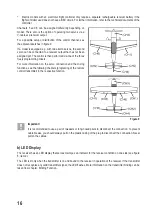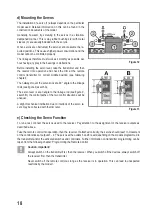29
Failsafe setting „Failsafe“
The remote control has the option of automatically moving the servos to a specific position at impairment of the
reception signal. This way, the drive motor can be switched off, e.g. in an electrical gliding model that is outside of the
transmitter range, and circling can be started.
Proceed as follows to set the fail safe values for all six control channels:
• Call the „RX Setup“ menu.
• Use the buttons „UP“ or „DOWN“ to select the menu item „Fail
-
safe“ and activate it with the button „OK“. Channel 1 is already
selected and can be set.
• Briefly push the button „OK“ to call the set values for channel
1. The current activation condition for channel 1 is displayed.
• Use the buttons „UP“ or „DOWN“ to switch the activation con
-
dition from „OFF“ to „ON“ or vice versa.
• If the function is switched on, move the control stick for chan
-
nel 1 to the desired failsafe position and push the button
„CANCEL“ a little longer.
• The display switches back to the channel overview and dis
-
plays the percentage set value for channel 1.
If you keep the button „OK“ pushed, the factory setting
is called and the fail safe function is switched off for all
six channels.
• You can now use the buttons „UP“ and „DOWN“ to select
further channels and set them according to the same princip-
le.
• When you have set the desired value for all channels, push
the button „CANCEL“ until you return to the operating display.
• Switch the transmitter off for test purposes and check if all
servos move to the fail safe position desired by you
Figure 24
Summary of Contents for HT-6
Page 1: ... Remote Control HT 6 2 4 GHz Item no 1310037 Version 04 15 7 ...
Page 69: ...69 ...
Page 70: ...70 ...
Page 71: ...71 ...