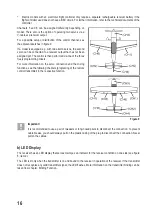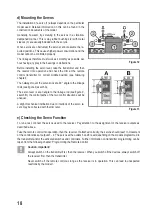15
11. Setting up the Receiver
a) Receiver Connection
On its right hand side, the receiver (see figure 8, item 1) offers the option of connecting up to 6 servos with JR or
Futaba plug connectors.
The receiver battery or a battery box is connected to a switch cable either on a free slot or at the top-most slot
(B/VCC).
Figure 8
When connecting servos and speed controllers, always make sure of correct polarity of the plug connectors.
The impulse line of the servos (depending on manufacturer yellow, white or orange) must be connected to
the left (inner) one of the three adjacent plug-in contacts. The plug contact for the negative line (black or
brown, depending on the manufacturer) must be connected to the right (outer) pin contact.
The receiver outputs are assigned as follows:
Channel
Output
Helicopter
Motor model plane
1
CH1
Roll servo
Aileron servo
2
CH2
Pitch servo
Elevator servo
3
CH3
Throttle servo or flight controller
Throttle servo or flight controller
4
CH4
Tail servo/gyro
Rudder servo
5
CH5
Gyro sensitivity
Additional channel 5
6
CH6
Pitch servo
Additional channel 6
-
B/VCC
Battery connection*
Battery connection*
Summary of Contents for HT-6
Page 1: ... Remote Control HT 6 2 4 GHz Item no 1310037 Version 04 15 7 ...
Page 69: ...69 ...
Page 70: ...70 ...
Page 71: ...71 ...