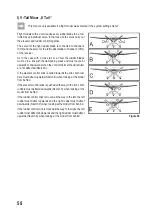48
• When briefly pushing the button „OK“, the cursor arrow will
jump to the throttle curve setting point „1“.
• Push the buttons „UP“ or „DOWN“ to set the percentage input
value for this point.
• Repeat this process until you have set the desired value for
the flight condition „Normal“ in all five points.
• Now operate the toggle switch „SWB“ to call the flight condi
-
tion „Idle up“.
On demand, another toggle switch for switching the
flight conditions can be assigned in the following menu
switch assignment menu (Switches assign).
In flight condition „Idle up“, the idle speed can be increased a
little to warrant secure running of the engine.
The throttle curve is set in a V-shape in helicopter models to
have sufficient motor power available in reverse flight as well.
• Repeat the above process again and set the desired value of
the throttle curve for all five points in the flight condition „Idle
up“ as well.
• Keep the button „CANCEL“ pushed for a longer period to save the settings. The display then shows the function
setup menu again.
• Push the button „CANCEL“ repeatedly until you get back to the operating display.
Figure 42b
Summary of Contents for HT-6
Page 1: ... Remote Control HT 6 2 4 GHz Item no 1310037 Version 04 15 7 ...
Page 69: ...69 ...
Page 70: ...70 ...
Page 71: ...71 ...