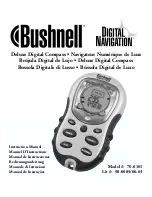Operator Unit
130--613
66
3648/130--613.DOC010102
Edition: Sept. 10, 2005
6.3.2
Service Mode Page 2
Dim
Up
Dim
Down
Service (page 1)
Set
1
2
Select
Menu
Speed Source
Heading uncorr.
Rate of Turn
GPS Setup
CAN--Devices
Exit
Next Page
Figure 65: Controls and Indicators on the Operator Unit
”Service (page 1)” menu selected
With “Select Menu” to menu line “Next Page” and soft key “Set”, the second page of the
service mode is displayed (see Figure 66).
Dim
Up
Dim
Down
Service (page 2)
Set
1
2
Select
Menu
Auto Heading
DV--Bus
Deviation Table
Gyro Data
Software Versions
Back
Exit
Figure 66: Controls and Indicator on the Operator Unit
”Service (page 2)” menu selected
With “Back” the page 1 of service mode is displayed again.
With “Exit” the service mode can be closed.