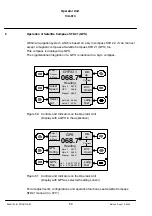Operator Unit
130--613
56
3648/130--613.DOC010102
Edition: March 11, 2005
6.2
Panel Setup
Software version
With this sub--menu the volume of the alarm buzzer can be adjusted and the software
version of the Operation Unit is displayed.
Dim
Up
Dim
Down
GYRO 1
069.0
°
Heading
Set
1
2
Select
Sensor
& Menu
Gyro 2
068.7
°
Gyro 3
067.9
°
Magnet 067.9
°
EXIT
Menu
Figure 55: Controls and Indicators on the Operator Unit
(”Menu” selected)
The menu line is selected by pressing the “Select Sensor & Menu” key (Figure 55/1).
Enter the menu by pressing “Set” (Figure 55/2) and a sub--menu is displayed.
Dim
Up
Dim
Down
GYRO 1
069.0
°
Heading
Set
1
2
Select
Menu
Diff--Alarm
Panel Setup
Service
EXIT
Figure 56: Controls and Indicators on the Operator Unit
(sub--menu “Panel Setup” selected)
The sub--menu line “Panel Setup” is selected by pressing the “Select Menu” key
(Figure 56/1). Enter the sub--menu by pressing “Set” (Figure 56/2) and the function
“Panel Setup” is displayed.