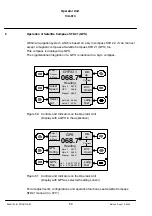Operator Unit
130--613
48
3648/130--613.DOC010102
Edition: Sept. 10, 2005
4.1.1.2
Applying or amending a deviation table
Dim
Up
Dim
Down
Magnet
069.0
°
Heading
Set
Select
Sensor
& Menu
Gyro 1
068.7
°
Gyro 2
067.9
°
Gyro 3
067.9
°
EXIT
Menu
Figure 48: Controls and Indicators on the Operator Unit
(Line “Menu” selected)
Select the line “Menu” with soft key “Select Sensor & Menu” and soft key “Set”.
Select the line “Service” in the next display with soft key “Select Sensor & Menu” and
soft key “Set”.
Select the line “Next page” in the display “Service Mode (page1)” with soft key “Select
Menu” and soft key “Set”.
Select the line “Deviation Table” in the display “Service Mode (page2)” with soft key
“Select Menu” and soft key “Set”.
Up
Down
Deviation Tab
Set
Select
Next
Value
Previ.
Value
000
°
--009
°
----.--
°
010
°
--019
°
----.--
°
020
°
--029
°
----.--
°
030
°
--039
°
----.--
°
040
°
--049
°
----.--
°
050
°
--059
°
----.--
°
060
°
--069
°
----.--
°
Edit value and set value
Erase value
Erase all values
Exit
Figure 49: Controls and Indicators on the Operator Unit
(Display “Deviation Table”)