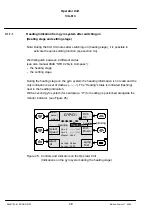Operator Unit
130--613
22
3648/130--613.DOC010102
Edition: March 11, 2005
This error message flashe , and at the same time the LED (Figure 17/1) lights red.
1
Dim
Up
Dim
Down
Alarm
Ackn
No Data On Bus
Contrast
OPERATOR
UNIT
Panel
Setup
Figure 17: Controls and Indicators on the Operator Unit
(No usable data on the CAN bus -- 2nd message)
Once the “Alarm Ackn” key is pressed, the error message and the LED cease to flash.
The LED continues to light constant red and the error message stays on the display until
the fault has been remedied.
After pressing the “Alarm Ackn” key the soft key “Panel Setup” is displayed too (from
software version E10). After operating this key (“Penel Setup”) the actual software
version is displayed (see also section 6.2).
Both CAN bus plugs on the Operator Unit have come loose.
Magnetic Sonde selected:First a “Distribution Err.” is displayed, than quit, than the
message according to Figure 18 is displayed.
Gyro selected:
First a “Sensor Error” is displayed, than quit, than the message
according to Figure 18 is displayed.
How the error is indicated:
1.)All the indications are frozen for approximately 4 seconds.