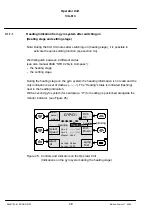Operator Unit
130--613
26
3648/130--613.DOC010102
Edition: March 11, 2005
3
Gyrocompass Operation
3.1
Selecting the Sensor
Initial status: Gyro 1 is selected as the navigational sensor.
Dim
Up
Dim
Down
GYRO 1
068.7
°
Heading
Magnet 069.0
°
Menu
EXIT
1
2
Set
Gyro 2
067.9
°
Gyro 3
068.9
°
Select
Sensor
& Menu
Figure 22: Controls and Indicators on the Operator Unit
(Gyro 1 sensor is selected)
Press the “Select Sensor & Menu” soft key (Figure 22/1) until the “Gyro 2” line is
selected.
Confirm the selection by pressing the “Set” (Figure 22/2) softkey.
Heading information will now be output to the display by Gyro 2 (see Figure 23).
Dim
Up
Dim
Down
GYRO 2
067.9
°
Heading
Gyro 1
068.7
°
Gyro 3
068.1
°
Magnet 069.0
°
Contrast
Select
Sensor
& Menu
Select
Speed
Select
Lat
Aut Spd: 08.5kn
Aut Lat: 50
°
05‘
Lamp
Test
Figure 23: Controls and Indicators on the Operator Unit
(Gyro 2 sensor is selected)