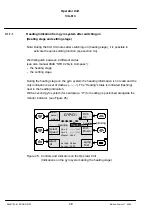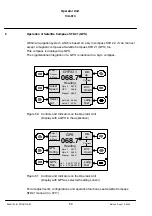Operator Unit
130--613
38
3648/130--613.DOC010102
Edition: March 11, 2005
Basic Menu ----> Selected line: “Menu” ----> Display “Menu”
Dim
Up
Dim
Down
Gyro 1
------.--
°
Set
Select
Menu
Panel set up
Service
EXIT
Diff--Alarm
(QS--possible)
Quick--Settling
Figure 36: Controls and Indicators on the Operator Unit
(Heating stage of the selected gyro 1,
Quick Settling is possible during a time of 3 minutes,
menu line “Quick Settling” selected)
Basic Menu ----> : Selected line “Menu” ----> Display “Menu” ----> Selected:
“Quick--Settling”.
Dim
Up
Dim
Down
Quick Settling
Set
Select
EXIT
Gyro 1
Note: Gyro 2 and gyro 3 not displayed because a
Quick Settling is no longer possible.
(Indication of “H” = Heating stage means also
Quick Settling no longer possible, 3 minutes
are over).
QS SET
SET oper-
ated
Figure 37: Controls and Indicators on the Operator Unit
(Heating stage of the selected gyro 1,
Quick Settling is possible during a time of 3 minutes,
menu “Quick Settling”, gyro 1 is selected)