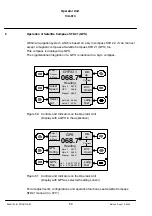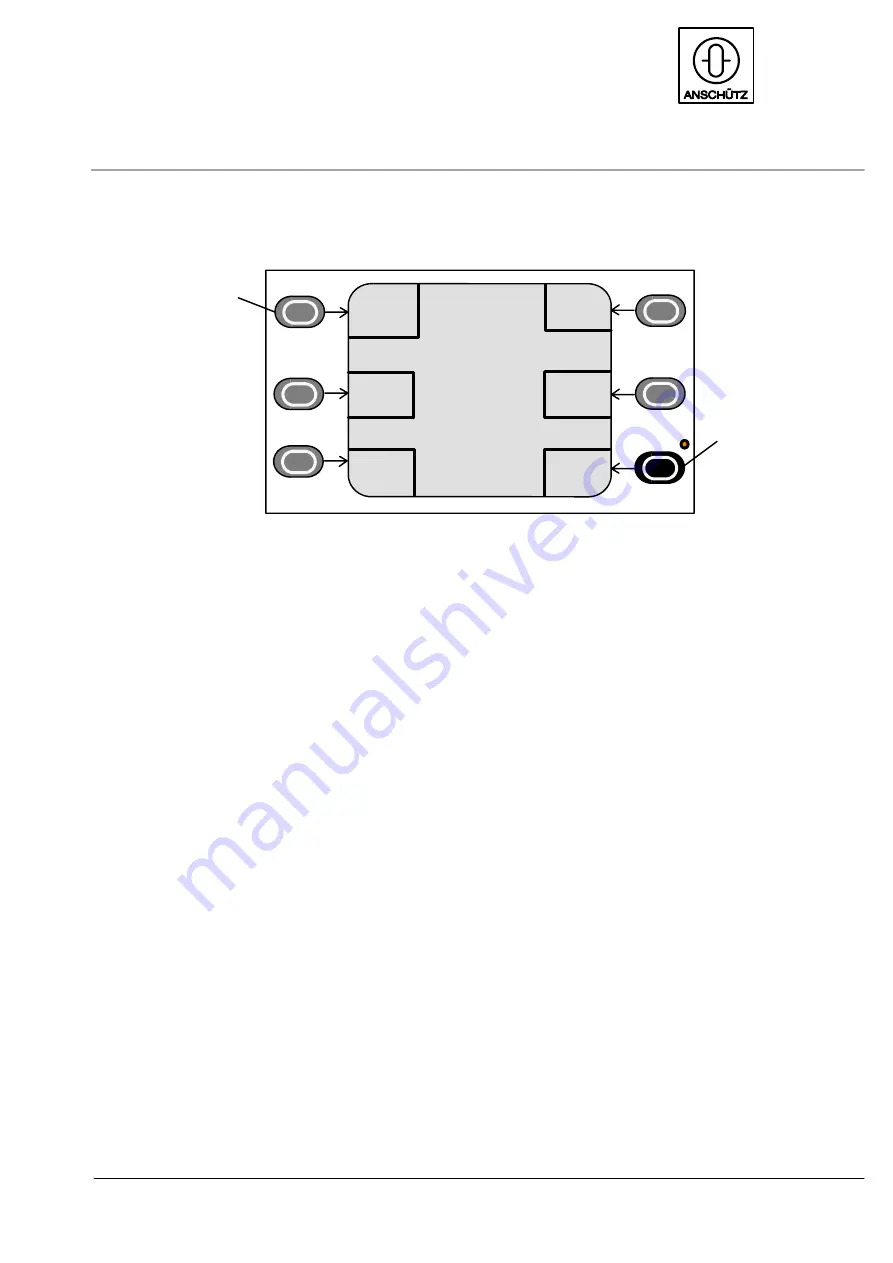
Operator Unit
130--613
Operator Unit
59
Edition: Sept. 10, 2005
3648/130--613.DOC010102
6.3.1
Service Mode Page 1
Dim
Up
Dim
Down
Set
1
2
Select
Menu
Speed Source
Heading uncorr.
Rate of Turn
GPS Setup
CAN--Devices
Next page
Exit
Service (page 1)
Figure 59: Controls and Indicators on the Operator Unit
”Service (page 1)” menu selected
Each service function has a time--out counter of 60 seconds.
If there are no activities within this time, the display changes to a display with heading
information.
By selection of the respective menu line and with the key “Set”, the selected menu is
displayed.
By selecting the menu line “Next page” the page two of the service mode is displayed
(see section 6.3.2).