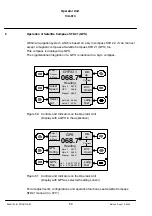Operator Unit
130--613
Operator Unit
57
Edition: March 11, 2005
3648/130--613.DOC010102
Test
Horn
Panel Setup
Set
4
Select
Volume 1
Volume 2
Volume 3
Volume 4
Softw.--Version:
130--613P01.E001.
Exit
Figure 57: Controls and Indicators on the Operator Unit
(Sub--menu “Panel Setup” selected)
NOTE: The software version shown in must not be the actual version
By operating the softkeys“Select” and “Set” the desired volume is adjusted.
Volume 1 means lowest adjustment.
By operating softkey “Test Horn” (Figure 57/4) the adjusted volume can be tested.
Information about the software version is displayed only.
With “Select” to the “Exit”--line and with “Set” this function can be closed.
PLEASE NOTE: A display without any heading information ( for example a.m. display)
will be displayed for at least appr. 10 seconds, if there are no activities.
After these 10 seconds the basic display (with a heading information)
is called up.
PLEASE NOTE: The volume has to be adjusted according to the background noise.
Under all operational conditions of the ship an alarm must
recognized clearly.