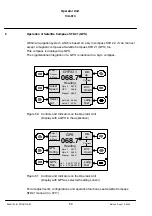Operator Unit
130--613
Operator Unit
49
Edition: November 28, 2005
3648/130--613.DOC010102
Note:
Value ------.--
°
--> if there is a value before and after this not--set--value,
an internal value is calcualted value (by interpolation) and
displayed (see Figure 3). But the not--set--value in the deviation table is still
------.--
°
.
Value 000.0
°
is a deviation value which is set in that manner.
In the display (Figure 49) a deviation Table is shown.
The deviation table is segmented into 36 sets of data, each set with 10
°
(000
°
...009
°
to
350
°
...359
°
). To each set a correction value can be entered.
With soft key “Next value” and soft key “Previ. Value” a data set of the deviation table
can be selected.
The soft keys “Next value” and “Previ. Value” are enabled only if this function is
reasonable (respective term in the soft key is displayed), for example: no “Next Value” at
the end of the deviation table.
With the soft keys “Up” and “Down” the correction value is adjusted and entered with the
soft key “Set” -- the line “Edit value and set value” has to be selected with soft key
“Select”.
With soft key “Select” one of the lower lines is selected and with soft key “Set” the
function is executed:
Edit value and set value
With this line the adjusted or entered correction value is stored.
Erase value
With this line the selected correction value is erased.
Erase all values
With this line all correction values of the deviation table are erased (after a safety
question “For sure?????”).
Exit
With this line the display to edit the deviation table is quit.