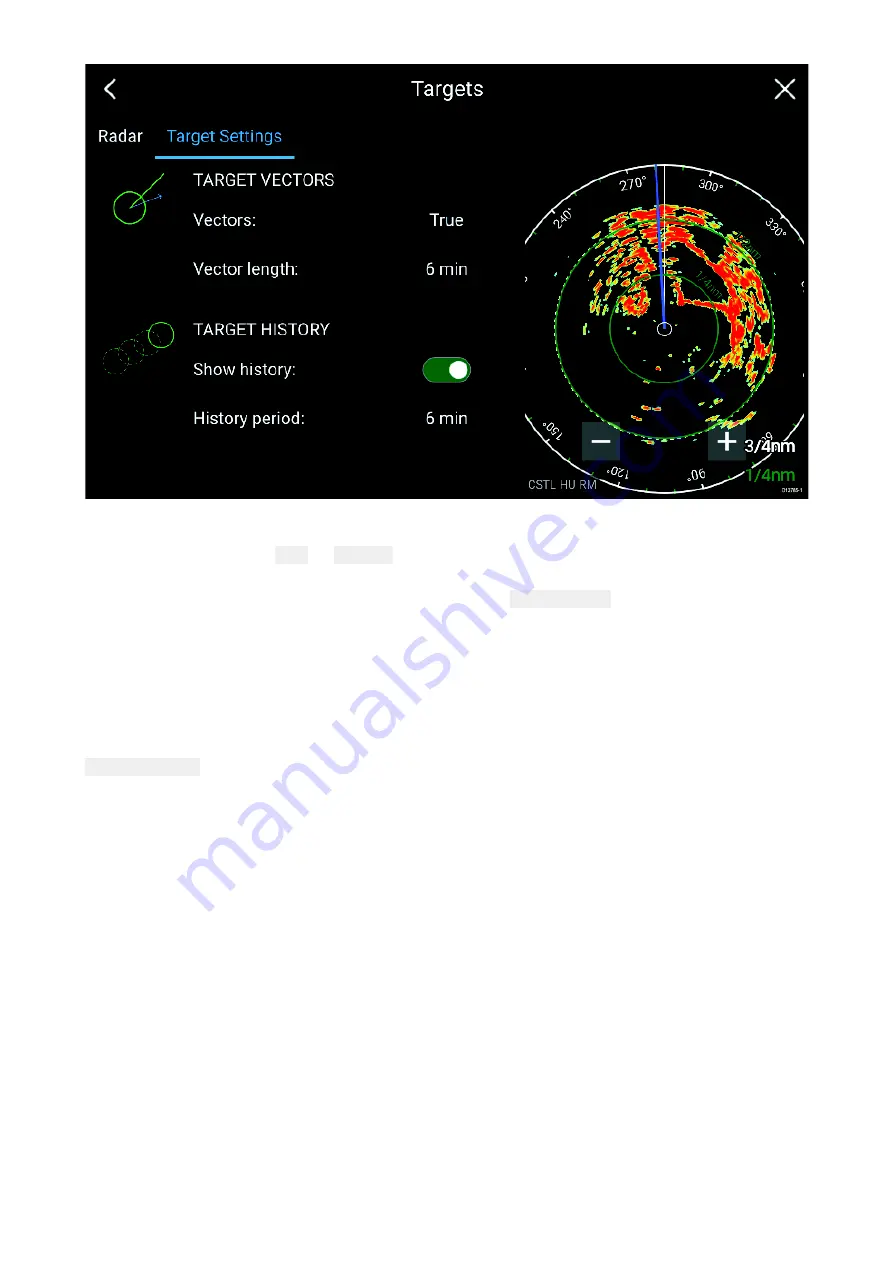
Target vectors
The vectors can be set to
True
or
Relative
.
The Vector length identifies where the target will be after the specified time has passed. You can
adjust the length of the vector by selecting a time from the
Vector length
popover options.
Additional CPA and target information can be displayed for each target using the context menu
(select a target to display the context menu).
Target history
Target history plots a target’s previous position and displays it as a Gray target icon for the specified
period of time.
Target history can be enabled and disabled and the history time period can be selected from the
Target Settings
tab.
102
















































