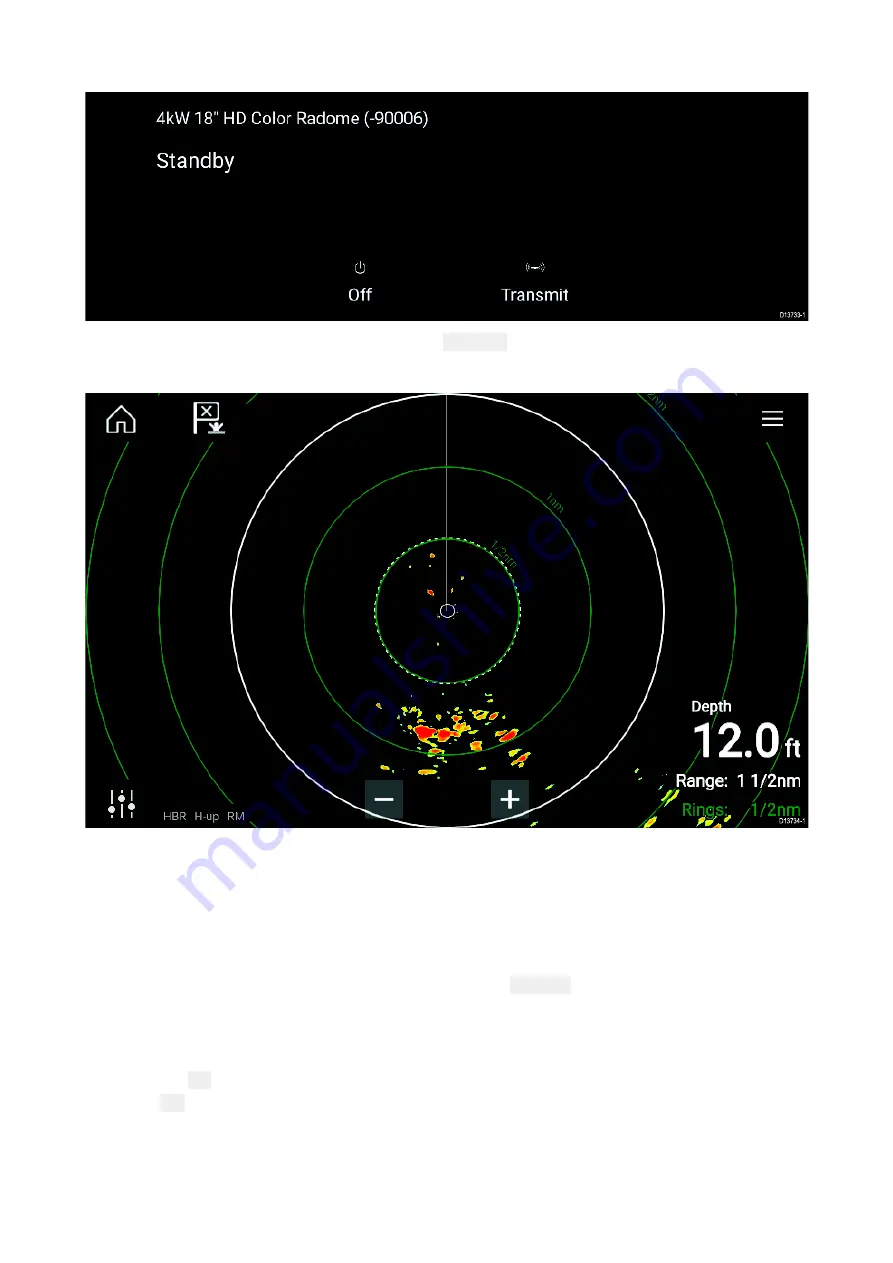
Standby (Not transmitting)
If the ‘
Standby
’ message is displayed then select
Transmit
to begin transmitting.
Transmitting
If your Radar scanner is connected, powered up and transmitting then the Radar image is displayed
and echoes/targets are displayed onscreen.
Putting the Radar into Standby
With your selected Radar displayed onscreen:
1. Select Transmit from the main menu.
The Radar scanner will stop transmitting and is put into
Standby
mode.
Powering down your Radar
With your Radar scanner in Standby:
1. Select the
Off
icon.
2. Select
Yes
to confirm power down.
The Radar scanner will still consume a small amount of power whilst it is powered off, this is to
ensure the Radar can be powered back up.
94






























