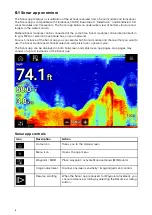Icon
Description
Action
Range In
Decreases the distance displayed onscreen
(minimum range: 1/16nm).
Range Out
Increases the distance displayed onscreen (up
to your Radar scanner’s maximum range).
Radar app context menu
Context menus provide context sensitive menu options.
• Context menus are accessed in the Radar app by
selecting a location or target.
• The context menu provides Latitude, longitude, range
and bearing details for the selected location or object.
• The context menu provides quick access to relevant
settings or features.
• Select
More options
to display further options.
89