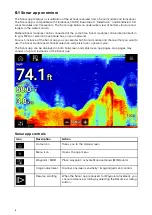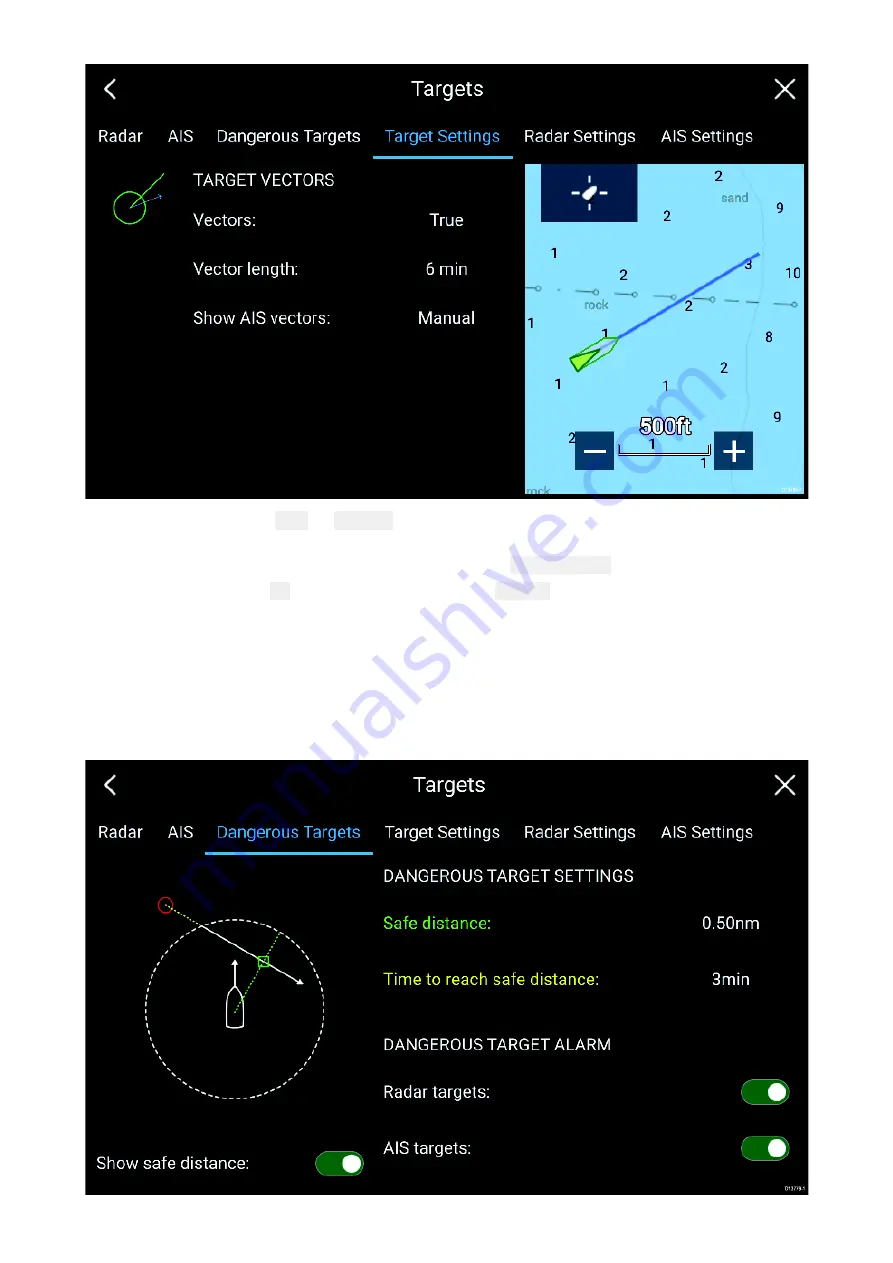
The vectors can be set to
True
or
Relative
.
The Vector length identifies where the target will be after the specified time has passed. You can
adjust the length of the vector by selecting a time from the
Vector length
popover options.
AIS vectors can be set to
All
(displayed for all targets) or
Manual
(only displayed when turned on
using the target’s context menu).
Target vectors can be enabled and disabled for individual targets by, pressing and holding on an AIS
target to display the context menu and selecting Vector.
Dangerous targets alarm
You can use the Dangerous targets alarm to notify you if a target will reach a specified distance from
your vessel within a specified time.
68