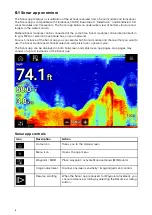8.3 Sonar channels
The Sonar channels that are available depend on the Sonar module and transducer you have
connected.
RealVision™ 3D
SideVision™
DownVision™
High CHIRP / High Frequency
Medium CHIRP / Medium
Frequency
Low CHIRP / Low Frequency
Selecting a Sonar channel
The first time you open a new Sonar app page you will be requested to select a channel, subsequently
you can change the sonar channel by selecting a channel icon from the Sonar app menu.
1. Select a relevant channel icon from the Menu.
2. Alternatively select
All channels
from the Menu and then choose your desired sonar module
and channel.
81