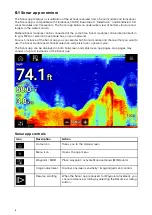Selecting a chart card
You can use electronic charts from supported vendors to enhance the level of detail provided by the
Chart app. The electronic chart card must be inserted into the MFD’s MicroSD card reader (or the
card reader of an MFD on the same network).
From the Chart app menu:
1. Select the
Settings
icon.
2. Select the cartography that you want to use.
Chart modes
The Chart app provides preset modes that can be used to quickly set up the Chart app for your
intended use.
DETAILED
This is the default chart mode. Full menu options are available and
any changes made are saved to the user profile in use.
FISHING
Fishing mode optimizes the Chart app for Fishing and displays more
detailed contour lines, if supported by your selected cartography.
Full menu options are available and any changes made are saved
to the user profile in use.
SIMPLE
In Simple mode chart detail is suppressed to provide a clearer,
simpler view for navigation. Only navigation menu options are
available. Changes to settings are not saved.
62