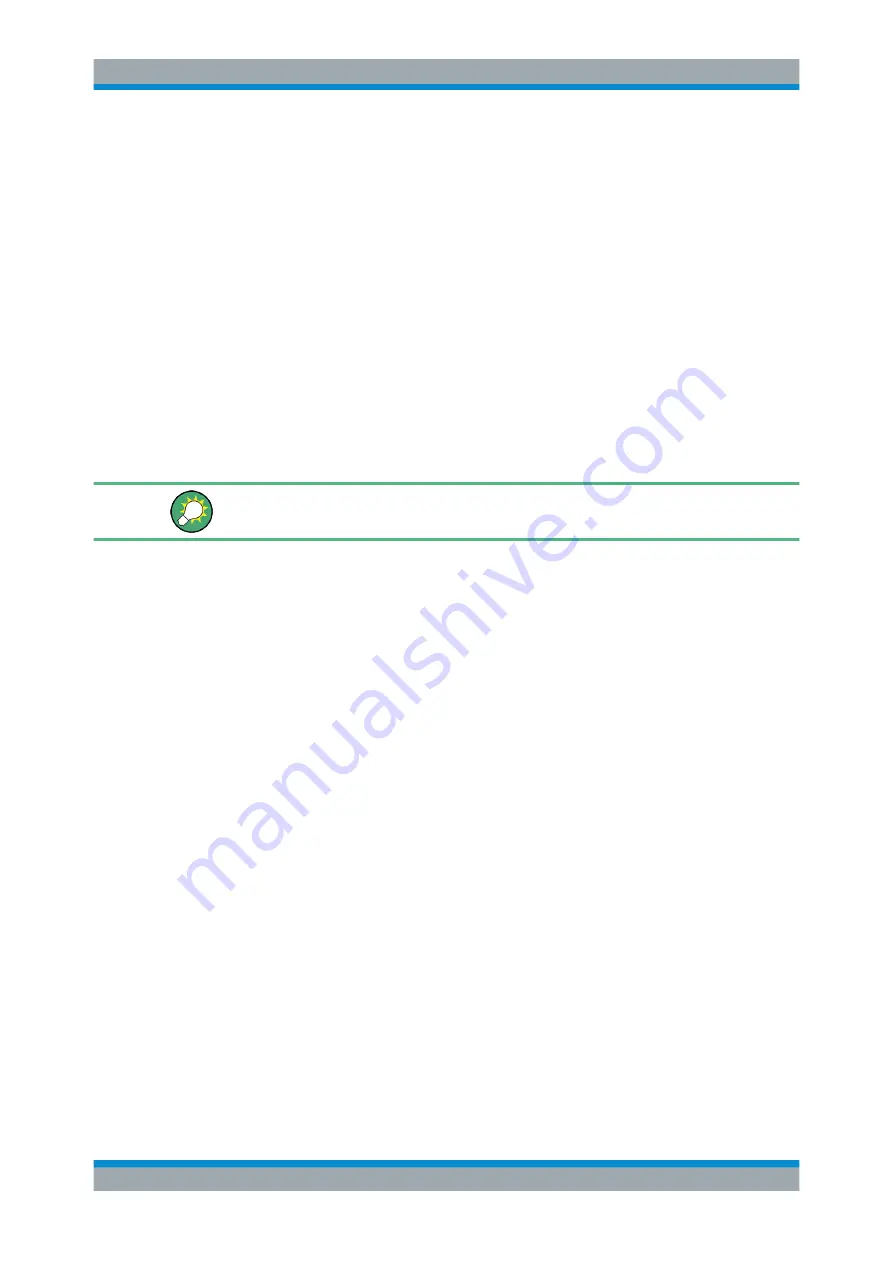
Operating the R&S
QAR
R&S
®
QAR
30
User Manual 1178.7200.02 ─ 04
5
Operating the R&S
QAR
The application to operate the R&S
QAR is installed on a PC that is integrated into the
R&S
QAR. It starts automatically when you turn on the R&S
QAR.
You can access the application by connecting a monitor, a keyboard and a mouse to
the R&S
QAR. Alternatively, you can access the application via "Remote Desktop" from
another computer, if the R&S
QAR is in a LAN.
If the application does not start automatically, you can start it manually with the short-
cut on the Windows desktop.
The operation depends on the application you have:
●
Chapter 5.1, "Radome Measurements"
●
Chapter 5.2, "Bumper Measurements"
●
Chapter 5.3, "Radar Positioning Measurements"
Warm-up time
Let the R&S
QAR warm up for at least 90 minutes before using it.
5.1
Radome Measurements
The typical procedure when measuring a radome (DUT) is as follows:
1. Start the R&S
QAR to start the system and the measurement application.
For more information about the functionality of the measurement application, see
Chapter 5.1.2, "Graphical User Interface"
2. Normalize the test setup.
For more information about the normalization, see
3. Measure the DUT.
For more information about the measurement and its results, see
4. Save and restore measurement data.
For more information about saving and restoring measurement data, see
Radome Measurements






























