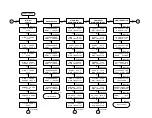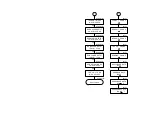171
www.qualitrolcorp.com
The
Input Channel Calibration
window displays again.
16. Move the tap position up one tap and click [Next]. Repeat for the entire range of taps.
Important:
Be sure to increment the tap position only once for each increment of the
Input
Channel Calibration
window.
17. After you set the last tap position, click [Finish] and immediately exit the Calibrator tool.
Summary of Contents for 509ITM Series
Page 26: ...26 www qualitrolcorp com Current Input Wiring...
Page 55: ...55 www qualitrolcorp com 3 Continue with the setup procedure...
Page 101: ...101 www qualitrolcorp com...
Page 144: ...144 www qualitrolcorp com The following window will appear...
Page 167: ...167 www qualitrolcorp com The Customer Setup window displays 4 Click Load Tap Changer...
Page 178: ...178 www qualitrolcorp com Appendix...
Page 179: ......
Page 180: ......
Page 181: ......