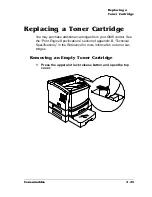High-
Resolution
Printing
QMS 2060 Print System
Operation
3-4
Smoothing
» Note: This technique requires that the Multi-Res board be installed
on your system.
Your QMS 2060 Print System offers a smoothing option under the
Administration/Engine/Print Quality menu. See chapter 4, “Printer
Configuration,” of Reference for details on this QMS edge-smoothing
technique. This technique alters the size and position of dots that lie
on the outer edges of an object by reducing the width of the laser
pulse to a fraction of the full pulse width. It smooths jagged edges in
text, lines, and graphics and generally improves their print quality.
» Note: When you’re printing halftones, smoothing is not recommended
because it may introduce artifacts in the halftone or scanned image.
How Much Memory Do You Need?
The QMS 2060 BX Print System comes standard with 16 MB of mem-
ory, the QMS 2060 GX and IS Print Systems come standard with 32
MB of memory, and the QMS 2060 EX and FX Print Systems come
standard with 48 MB of memory.
The following tables list the minimum framebuffer and total system
memory requirements for each resolution/media combination.
» Note: If a certain resolution is chosen and the minimum amount of
memory is not installed in the printer, the file is printed using the next
lower resolution. For example if you have the QMS 2060 BX printer
and you choose 600 dpi resolution, 11x17 media, and duplex
(optional duplexer required), but the printer has only the standard
memory instead of the required 20 MB minimum, the file prints at
300x300 dpi.
Summary of Contents for 2060
Page 1: ...1800448 001B QMS 2060 Print System Operation...
Page 66: ......
Page 152: ......
Page 158: ......