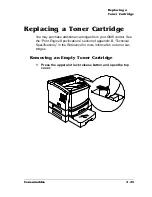Replacing a
Toner Cartridge
QMS 2060 Print System
Operation
2-28
4
Slide the toner cartridge in the printer.
Hold the grooved area on the toner cartridge with your right hand,
then with the arrow on the toner cartridge facing away from you
angle the cartridge down into the printer.
Place the cartridge on the rails inside the upper unit of the printer,
and gently slide it straight down until it is firmly seated.
5
Close the printer’s top cover.
v
Summary of Contents for 2060
Page 1: ...1800448 001B QMS 2060 Print System Operation...
Page 66: ......
Page 152: ......
Page 158: ......