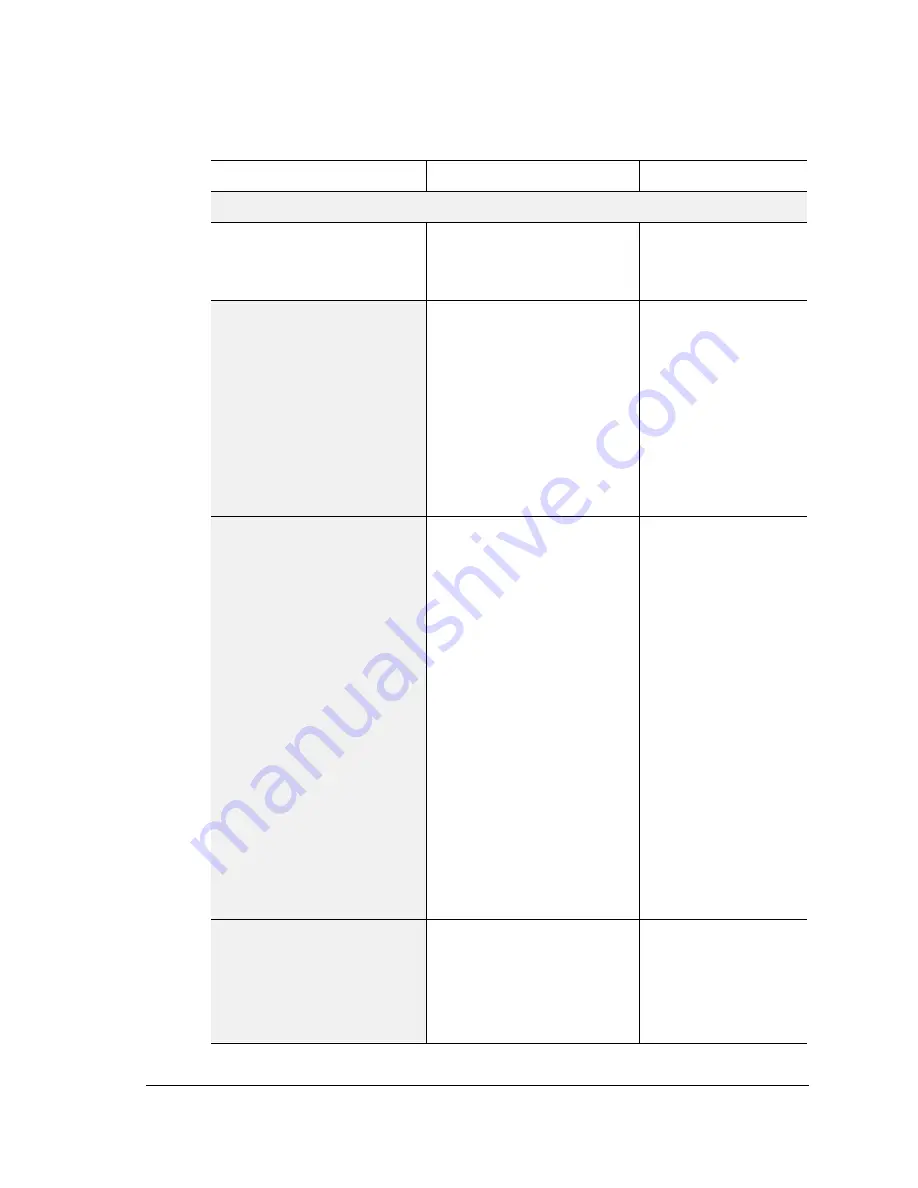
Status
Messages
6-3
Troubleshooting Printer Problems
ACC ENABLED
The accounting is now
enabled.
No action
needed.
ACC FILES GOT
REMOVED
The accounting option
is disabled and the
accounting files are
empty. After a reset,
the files are removed.
This prevents you from
wasting disk space
with empty accounting
files.
No action
needed.
ACC
XXXXXXXX
FILE FULL
The specified file is full.
(
XXXXXXXX
represents the
specified accounting
file—Job Accounting
file or Paper
Accounting file.)
If you want
accounting
enabled, copy
these files to
floppy disk(s) or
transfer them to
your host
computer using
ftp (if available).
Then reset the
accounting files
so that new jobs
can be accepted.
If you don’t want
to use
accounting, you
can disable it.
ACC FILE IS
XXX %
FULL
The Job Accounting
File is 80% or more full
(
XXX
represents the
percentage full in
increments of 5%.
See
ACC
XXXXXXXX
FILE FULL
error
for recovery
information.
This status message...
means...
Do this...
» Note:
Shaded table cells indicate that the message scrolls
Summary of Contents for 2060
Page 1: ...1800448 001B QMS 2060 Print System Operation...
Page 66: ......
Page 152: ......
Page 158: ......
















































