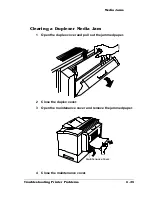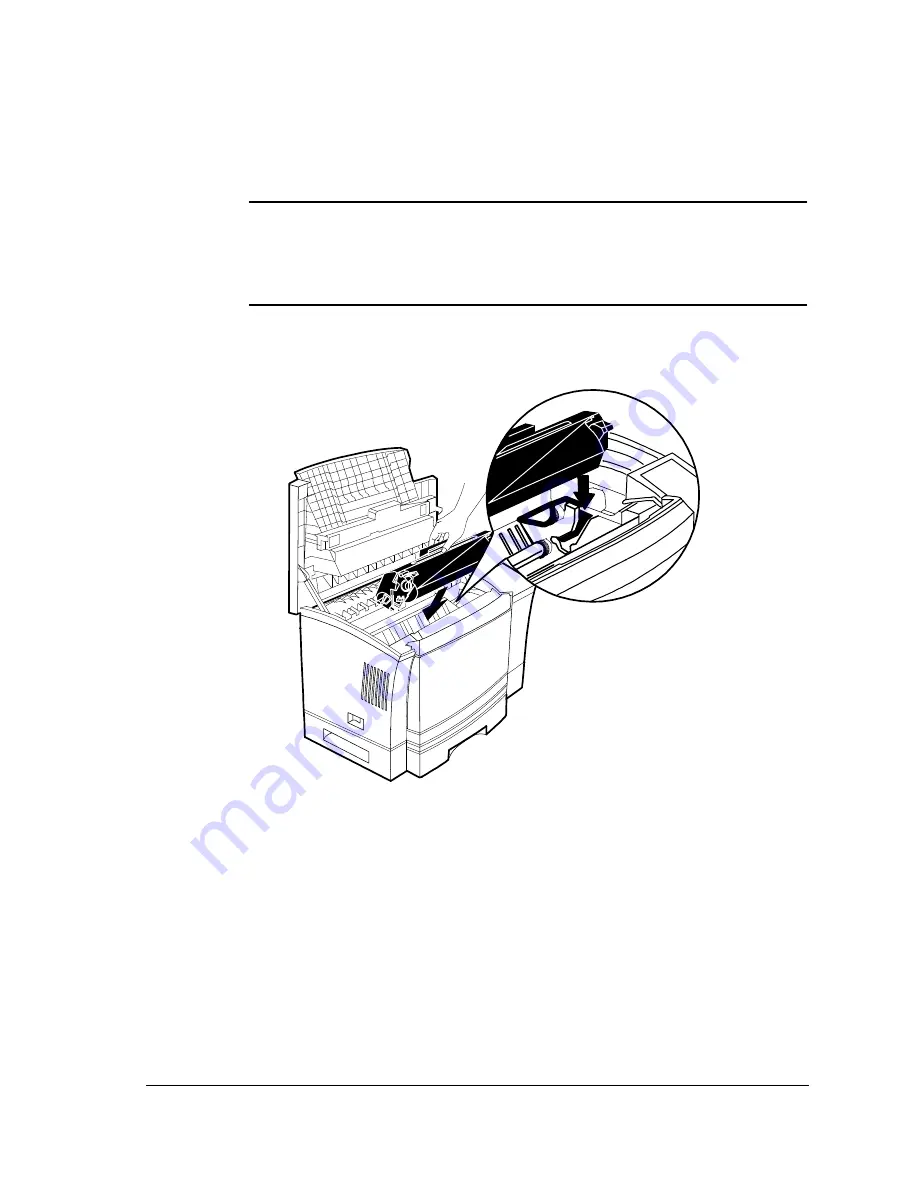
Media Jams
6-27
Troubleshooting Printer Problems
5
Open the multipurpose tray and pull out the jammed media.
s
Caution
: If the media has already started through the engine, do
not pull it back out through the cassette or multipurpose tray area.
This may damage the engine. Refer to “Clearing a Media Jam
Inside the Printer,” on page 6-20.
6
Close the multipurpose tray.
7
Reinstall the toner cartridge.
Summary of Contents for 2060
Page 1: ...1800448 001B QMS 2060 Print System Operation...
Page 66: ......
Page 152: ......
Page 158: ......