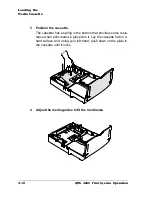Loading the
Media Cassette
2-7
Consumables
3
Load media in the 500-sheet cassette in increments so that
the 500 sheets fit in the cassette and the media stack is prop-
erly leveled out.
Load the media so the front end of the stack comes against the
front of the cassette in three steps as follows:
a
Up to the bottom limit mark.
b
Halfway to the top limit mark.
c
Up to the top limit mark.
4
Ensure that the media stack lies flat, does not exceed the top
limit mark, and is positioned under the retaining clips.
Top Limit
Bottom Limit
Retaining Clips
Summary of Contents for 2060
Page 1: ...1800448 001B QMS 2060 Print System Operation...
Page 66: ......
Page 152: ......
Page 158: ......