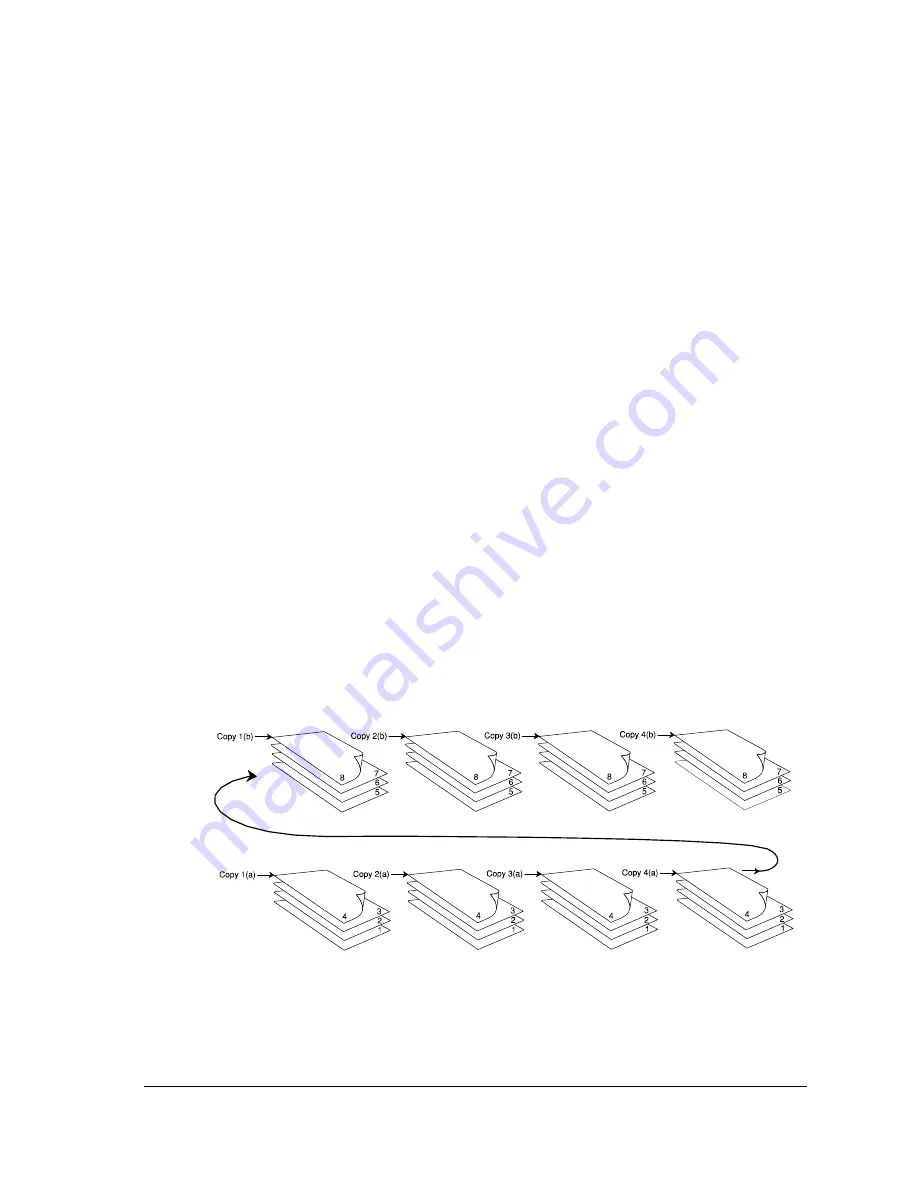
Collating
Output
3-13
Advanced Printing Features
n
Collate through your application.
»
Note: Collating through your application is more time consuming
than collating through the printer. The application sends the
complete job the requested number of times rather than sending
it once and holding data in printer memory.
For a multiple-copy document with collation On, there must be enough
Display List memory to hold the display list blocks for all pages in the
collation range. (See “Display List” in the “Memory” section in chapter 5
of the Reference manual for detailed information on display list blocks.)
If there is not enough memory, then a chunk collation boundary is
forced after the last compiled page of the collation range.
Chunk Collation
The mechanism of introducing a forced boundary in a collated job is
known as chunk collation. Chunk collation breaks a document into
several smaller, more manageable sets by gathering the pages into
“chunks.” When each set is printed, it frees up memory resources to
compile subsequent pages of the document. For example, in the fol-
lowing illustration, copies “a” and “b” of each set must be manually
combined to create one collated document. The order of printing is
copy 1(a), copy 2(a), copy 3(a), copy 4(a), copy 1(b), copy 2(b), copy
3(b), and copy 4(b).
»
Note: The order of output on your QMS 2060 Print System is from
first to last page in the output tray. You can add additional memory to
the printer to avoid chunk collation. See appendix A, “QMS Customer
Support,” for sales and support telephone numbers.
Summary of Contents for 2060
Page 1: ...1800448 001B QMS 2060 Print System Operation...
Page 66: ......
Page 152: ......
Page 158: ......















































