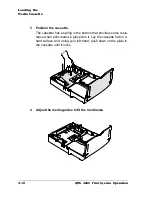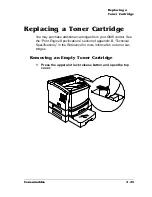Loading the
Multipurpose
Tray
2-13
Consumables
1
Open the multipurpose tray.
2
Adjust the media guides on the multipurpose tray to match
the width of the media you’re using.
3
Align the media, and insert it print side up between the
media guides, sliding it as far as it will go in the printer.
Make sure it doesn’t exceed the limit mark and it fits firmly
between the media guides.The multipurpose tray holds about 150
sheets of 16 to 42 lbs (20 to 157 g/m
2
) paper (plain or recycled), 5
transparencies, 10 envelopes, 10 labels, or 10 sheets of letter-
head or thick paper.
Summary of Contents for 2060
Page 1: ...1800448 001B QMS 2060 Print System Operation...
Page 66: ......
Page 152: ......
Page 158: ......