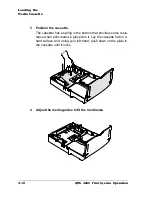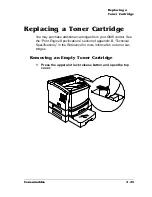Loading the
Multipurpose
Tray
QMS 2060 Print System
Operation
2-18
5 Adjust the media guides to the width of the envelopes.
Make sure the guides are not too tight, so the envelopes will not
buckle. Also, make sure the envelope size and type meet the
specifications listed on page 2-15 of this manual and in appendix
6 Slide the envelope stack into the printer as far as it will go,
with the print side facing up and the flap on your right.
7 Open the flap immediately after it passes through the printer,
before the seal cools.
Because envelopes pass through heated rollers, the gummed
area on the flap may seal. You may then reseal it in the usual
manner. The use of envelopes with emulsion-based glue avoids
this problem.
Labels: Special Considerations
Your printer supports label printing from the multipurpose tray (up to
10 sheets at a time). Adhesive label stock has pressure-sensitive
(peel and stick) adhesive backing. A label consists of a face sheet,
the adhesive, and the carrier sheet. The face sheet printing surface
must adhere to the plain paper specifications described in appendix
B, “Technical Specifications,” of the
Reference.
QMS
Summary of Contents for 2060
Page 1: ...1800448 001B QMS 2060 Print System Operation...
Page 66: ......
Page 152: ......
Page 158: ......