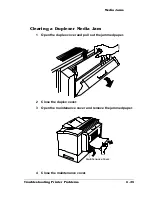Kanji Option
Kit Problems
6-39
Troubleshooting Printer Problems
buffer. See chapter 3, “Advanced Printer Features,” in this guide for
additional information on memory required for duplexing.
Paper Jams Always Occur
1 Check that the media does not exceed the media limit mark.
Make sure that the stack does not exceed the paper limit mark on
the media cassette.
2 Check that the paper stack is correctly aligned.
Make sure that the stack is correctly aligned in the media cas-
sette or in the multipurpose tray.
3 Check that the correct paper type is used.
See appendix B, “Technical Specifications,” in the
Reference for
media specifications.
4 If your printing from the multipurpose tray, check that
Operator Control/Multipurpose Size menu is set to the size
paper being used.
5 Check the printer for residual jammed media.
6 Remove any jammed media remaining inside the printer by
checking the locations in “Media Jams” on page 6-19.
Kanji Option Kit Problems
Use the information in this section to locate and solve problems that
may arise when installing and using this Kanji SIMM kit.
Summary of Contents for 2060
Page 1: ...1800448 001B QMS 2060 Print System Operation...
Page 66: ......
Page 152: ......
Page 158: ......