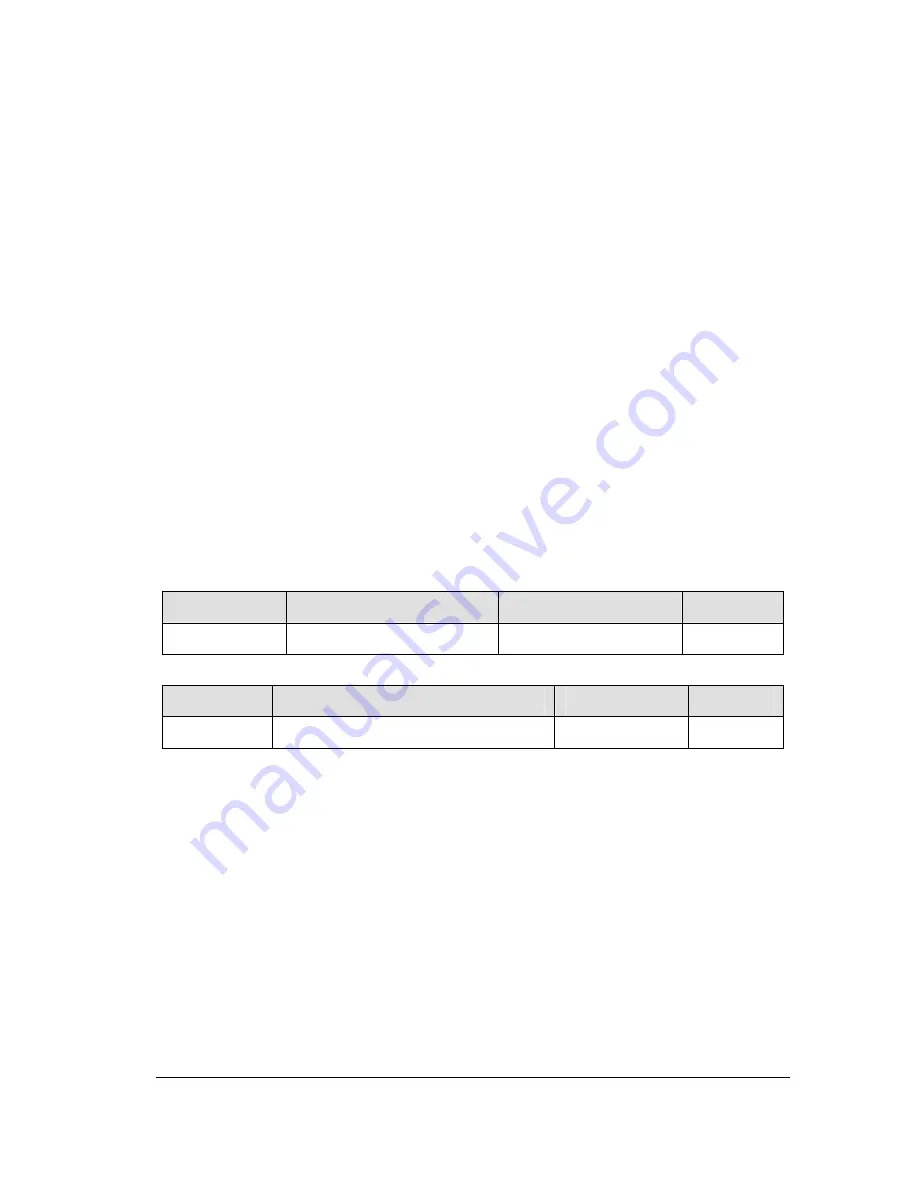
23
Adjusts the acceleration/deceleration time automatically within the range of 1/8 to 8
times as long as the time set with the (f010 or f011), depending on the current rating of
the inverter.
When automatically setting acceleration/deceleration time, always change the
acceleration /deceleration time so that it conforms to the load. The
acceleration/deceleration time changes constantly with load fluctuations. For inverters
that requires a fixed acceleration/deceleration time, use the manual settings (f010 and
f011), and set f015 = 0.
Setting acceleration/deceleration time (f010 and f011) in conformance with mean load
allows optimum setting that conforms to further changes in load.
Use this parameter after actually connecting the motor.
When the inverter is used with a load that fluctuates considerably, it may fail to adjust the
acceleration or deceleration time in time, and therefore may be tripped.
Note: Manual acceleration and deceleration time may still be restrained by motor current
amplitude limit (See f107) and overvoltage fault protection (See f415) and overvoltage
fault operation level . function (See f416).
NO.
Parameter Name
Setting Range
Default
f016
Factory reserved
NO.
Parameter Name
Setting Range
Default
f017
Parameter setting function
0~3
0
0: Disabled. Even if set to 0, f017 will not return the setting you made to its factory
default.
1: 2-wire control (sink mode, slowdown stop).
2: 3-wire control (sink mode, slowdown stop).
3: External input UP/DOWN setting (sink mode, slowdown stop).
Note 1: Automatically programs all parameters (parameters described below) related to
the functions by selecting the inverter's operating method. The major functions
can be programmed simply.
Note 2: When this parameter is invoked after it has been set, 0 is always displayed (on
the right side). The number on the left side refers to the number specified
previously.
















































