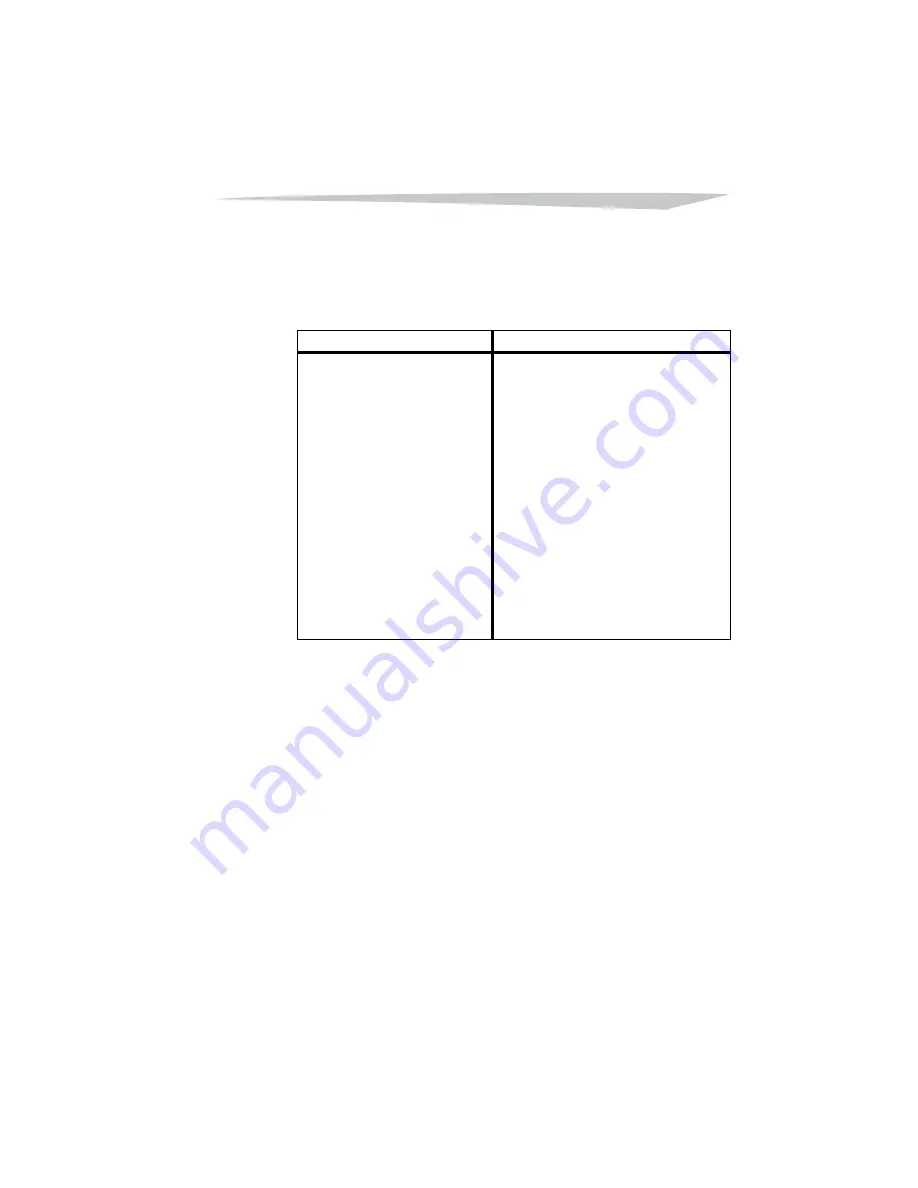
1: Getting Started
13
–
Login—This lets you set up and perform activities, as
well as save results and access all patient data.
4
Select the option you want.
To use the shortcut to activity To log in
1
Use the arrow keys to select
Shortcut to Activity and
press space bar.
• The Activity screen
displays.
2
Set up or start the activity as
needed.
• For more information, see
“Setting Up an Activity”
on page 31 or
“Performing an Activity”
on page 39.
1
Use the arrow keys to select Login
and press space bar.
• The Admin. Login panel displays.
2
Enter your password and press
space bar.
• The Admin panel displays.
3
Use the buttons at the top or side of
the panel to access the function or
patient data you want.
• For more information, see
“Working with Administrative
Functions” on page 19, “Setting
Up an Activity” on page 31, or
“Performing an Activity” on
page 39.
Summary of Contents for Core:Tx
Page 1: ...Insert cover art here ...
Page 2: ......
Page 4: ......
Page 40: ...30 Core Tx User Guide ...
Page 60: ...50 Core Tx User Guide ...
Page 68: ...58 Core Tx User Guide ...
Page 86: ...76 Core Tx User Guide ...
Page 103: ...93 ...
Page 106: ...96 Core Tx User Guide Have the patient simulate vacuuming or sweeping ...
Page 107: ...97 Have the patient simulate work activities sorting mail or working with hand tools overhead ...
Page 110: ...100 Core Tx User Guide Have the patient perform this activity and lift alternating feet ...
Page 117: ...107 ...
Page 147: ...137 Knee Flexion Extension Unilateral Squat ...
Page 158: ...148 Core Tx User Guide ...
Page 164: ...154 Core Tx User Guide ...
Page 186: ...176 Core Tx User Guide ...
Page 187: ......






























