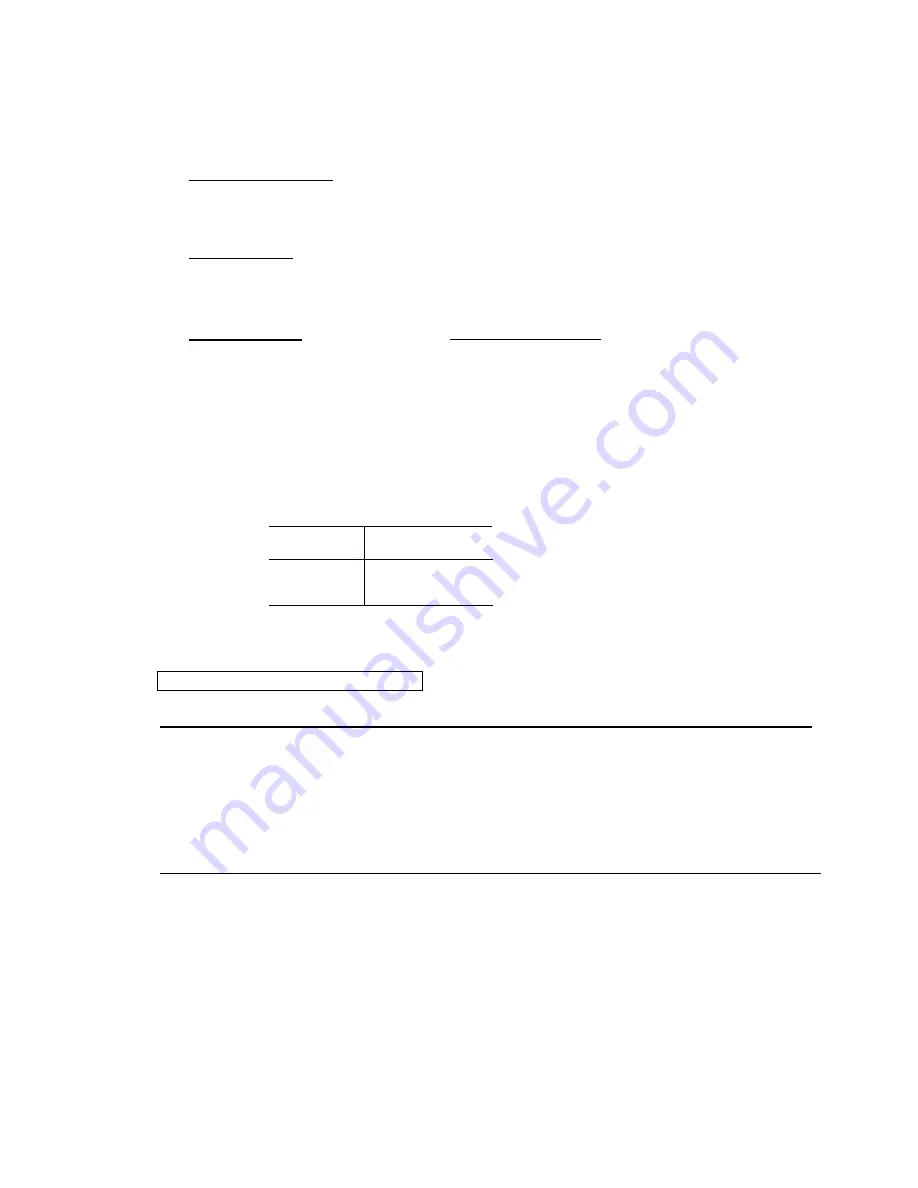
Command Descriptions
253
When Should I Define Scaling Factors?
Scaling calculations are performed when a program is defined or downloaded. Consequently, you must
enable scaling (
SCALE1
) and define the scaling factors (
SCLD
,
SCLA
,
SCLV
,
SCLMAS
)
prior
to defining
(
DEF
), uploading (
TPROG
), or running (
RUN
or
PRUN
) the program.
RECOMMENDATION: Place the scaling commands at the beginning of your program file,
before
the
location of any defined programs. This ensures that the motion parameters in subsequent programs in
your program file are scaled correctly. When you use Motion Planner’s scaling setup wizard, the
scaling commands are automatically placed in the appropriate location in your program file.
ALTERNATIVE: Scaling factors could be defined via a terminal emulator
just before
defining or
downloading a program. Because scaling command values are saved in battery-backed RAM
(remembered after you issue a
RESET
command or cycle power to the Gem6K product), all subsequent
program definitions and downloads will be scaled correctly.
RESTRICTIONS
: Scaling commands are not allowed in a program. If there are scaling commands in
a program, the drive will report an error message (“
COMMAND NOT ALLOWED IN PROGRAM
”) when
the program is downloaded. If you intend to upload a program with scaled motion parameters, be sure
to use Motion Planner. Motion Planner automatically uploads the scaling parameters and places them
at the beginning of the program file containing the uploaded program from the drive. This assures
correct scaling when the program file is later downloaded.
Units of Measure without Scaling
(Scaling is disabled (
SCALEØ
) as the factory default condition):
•
Stepper axes: All distance values entered are in commanded counts (sometimes referred to as
motor
steps
), and all acceleration, deceleration and velocity values entered are internally multiplied by the
DRES
command value.
•
Servo axes:
Units of Measure
Motion Attribute Encoder
Accel/Decel
Revs/sec/sec
*
Velocity
Revs/sec
*
Distance
Counts
**
*
All accel/decel & velocity values are internally multiplied by the
ERES
command value.
** Distance is measured in the counts received from the feedback device.
SCALING EXAMPLES:
Refer to page
16
.
[ SCAN ]
PLC Scan Runtime
Type
PLC Scan Program; Assignment or Comparison
Syntax
See
below
Units
n/a
Range
n/a
Default
n/a
Response
n/a
See Also
PLCP, SCANP, TSCAN
Product Rev
GT6K 6.0
GV6K 6.0
Use the
SCAN
operand to assign the PLCP runtime (the duration it took the last PLCP program scan to
complete) to a variable, or to make a comparison against another value. A compiled PLCP program is
launched into Scan mode using the
SCANP
command. During each 2 ms update, the PLCP program is
scanned until 30 segments have been executed. If the PLCP program takes more than 30 segments to
complete, the program will be paused and then resumed at the next 2 ms system update. The
SCAN
value is
in multiples of the 2 ms system update period.
Example:
SCANP PLCP1 ; Start execution of compiled PLCP program 1 in Scan mode
VARI1=SCAN
; Assign the duration of the last scan to integer variable VARI1
www.comoso.com
Summary of Contents for Gemini GV6K
Page 24: ...www comoso com...
Page 40: ...www comoso com...
Page 344: ...www comoso com...
Page 350: ...www comoso com...
















































