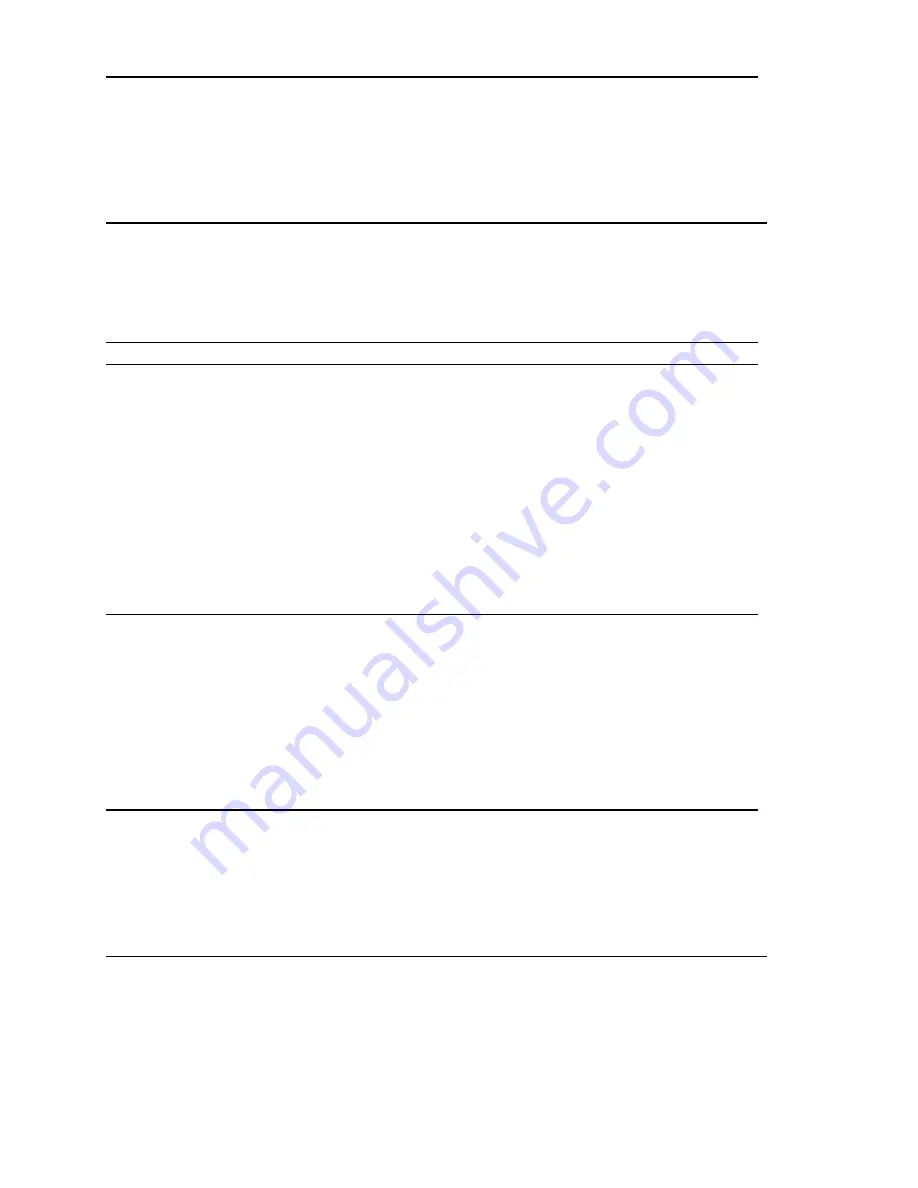
222
Gemini GV6K/GT6K Command Reference
OUTPLC
Establish PLC Strobe Outputs
Type
Output
Syntax
<a_><!>OUTPLC<i>,<i-i>,<i>,<i>
Units
See below
Range
See below
Default
1,0-0,0,0
Response
OUTPLC1:
*0-0,0,0 (onboard outputs referenced)
See Also
INPLC, OUT, OUTEN, OUTFNC, OUTLVL, OUTTW, [ TW ]
Product Rev
GT6K 6.0
GV6K 6.0
The
OUTPLC
command with its corresponding
INPLC
command configures the applicable inputs and
outputs to read data from a parallel I/O device such as a PLC (Programmable Logic Controller), or a
passive thumbwheel module. The actual data transfer occurs with the
TW
command. Refer to the
TW
command for a description of the data transfer process.
The
OUTPLC
command has four fields (
<i>,<i-i>,<i>,<i>
):
Data Field
Description
Field 1:
<i>
Set #
: There are 4 possible
OUTPLC
sets (1-4). This field identifies which set to use.
Field 2:
<i-i>
Strobe Output #s
: Data reads with the
TW
command are strobed by the outputs selected
in this field. The first number is the first output, and the second number is the last output.
The outputs must be consecutive. The number of outputs should equal half the number of
the maximum number of BCD digits required. If 6 digits are being read, then three outputs
are needed as each output strobe selects two BCD digits. Refer to page
8
for help in
identifying which output bits are available to place in this field.
Field 3:
<i>
TW
Command Pending
: This field identifies an output that becomes active on a TW
command and then turns off on completion of the
TW
command. This output can signal a
device that a
TW
command is pending. A zero in this field will not activate any output.
Field 4:
<i>
Strobe Time
: This field identifies the length of time an output will stay active in order to
read the BCD digits. The strobe time (in milliseconds) should be greater than the PLC
scan time, if a PLC is being used, or set greater than the minimal debounce time if using
thumbwheels. Range = 1 - 5000 milliseconds.
To disable a specific PLC set, enter
OUTPLCn,Ø-Ø,Ø,Ø
where
n
is the PLC set (1-4).
Example:
1INPLC2,1-8,9,10
; Set INPLC set 2 as BCD digits on inputs 1-8 on I/O brick 1,
; with input 9 as the sign bit, and input 10 as the data valid bit
OUTPLC2,1-4,5,50
; Set OUTPLC set 2 as output strobes on onboard outputs 1-4,
; with output 5 as the command pending bit, and strobe time
; of 50 milliseconds
A(TW6)
; Read data into acceleration using INPLC set 2
; and OUTPLC set 2 as the data configuration
OUTTW
Establish Thumbwheel Strobe Outputs
Type
Output
Syntax
<a_><!><B>OUTTW<i>,<i-i>,<i>,<i>
Units
See
below
Range
See
below
Default
1,0-0,0,0
Response
OUTTW1:
*0-0,0,0 (onboard outputs referenced)
See Also
INSTW,
OUT,
OUTEN,
OUTFNC,
OUTLVL,
OUTPLC,
[ TW ]
Product Rev
GT6K 6.0
GV6K 6.0
The
OUTTW
command with its corresponding
INSTW
command configure the applicable inputs and outputs
to read data from an active thumbwheel device. The actual data transfer occurs with the
TW
command.
Refer to the
TW
command for a description of the data transfer process.
The
OUTTW
command has four fields (
<i>,<i-i>,<i>,<i>
):
www.comoso.com
Summary of Contents for Gemini GV6K
Page 24: ...www comoso com...
Page 40: ...www comoso com...
Page 344: ...www comoso com...
Page 350: ...www comoso com...
















































