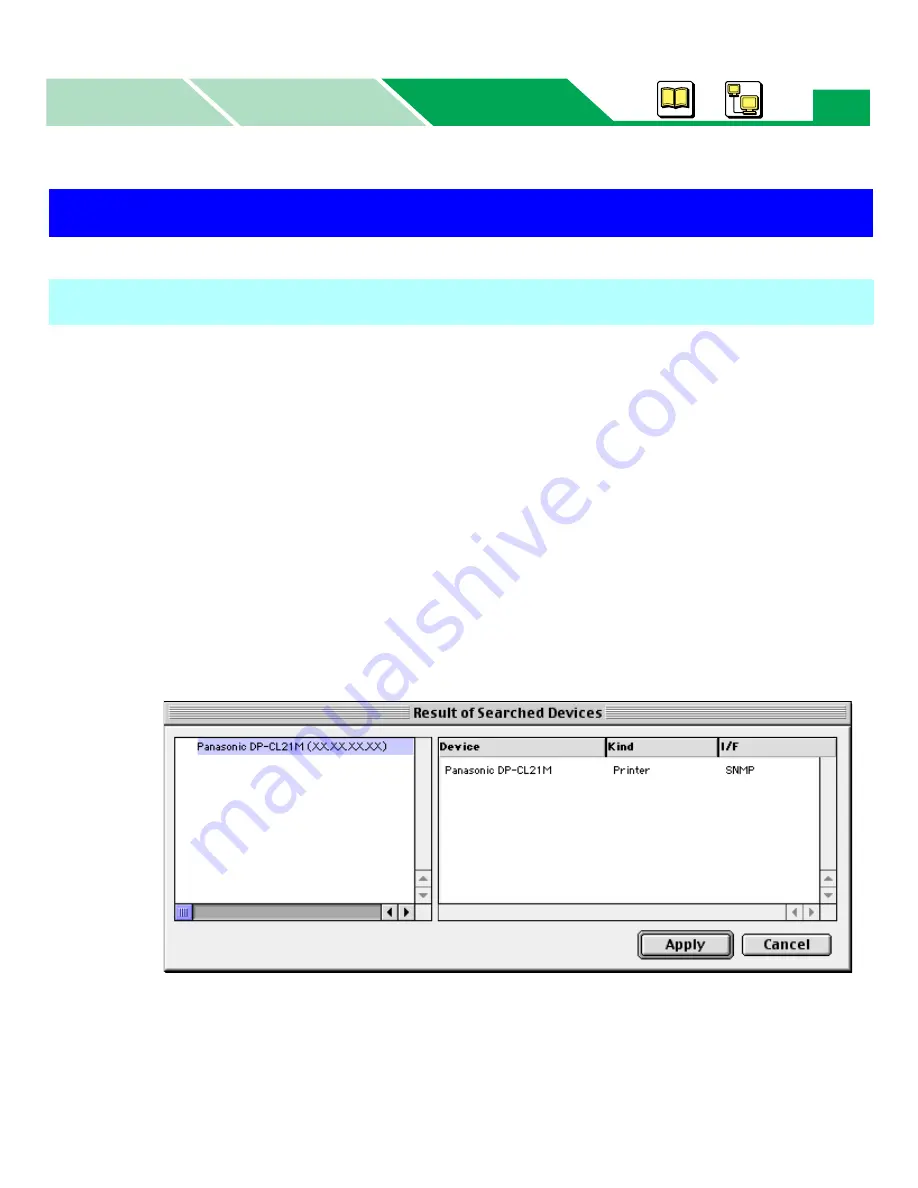
Status Display (Mac OS 8.1 - Mac OS 9.2)
Macintosh
Macintosh
Windows
Basics
282
1
Double click the
Status Display
icon
• The
Status Display
icon is located in the
Macintosh HD:Panasonic:DP-CL21M:Status
Display
folder.
The
Search Device
window appears if you open the Status Display for the first time. Proceed to
the next steps to specify the printer to get the status.
2
Click
[Search...]
.
The
Result of Searched Devices
window is displayed.
•For detailed information of the Search Device window,
see “Selecting the Printer to Get the
Status” on page 297
.
3
Click the printer you want to get the printer information, then click
[Apply]
.
The Status Display window is displayed (
see page 283
).
•If the printer is connected with USB interface, click
Local
in the left pane.
Status Display (Mac OS 8.1 - Mac OS 9.2)
Displaying the Status Display






























