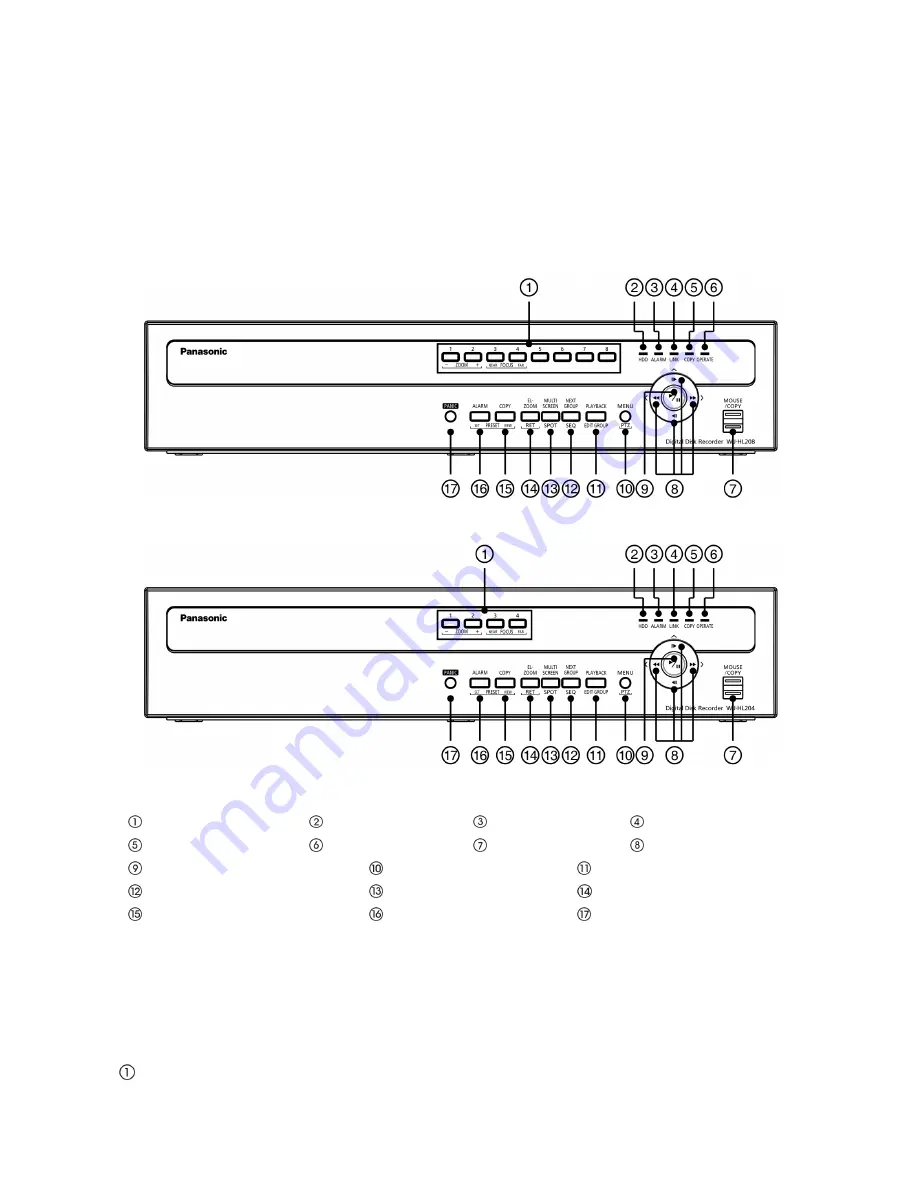
18
Chapter 3 -- Configuration
Note: Your recorder should be completely installed before proceeding. Refer to “Chapter 2 --
Installation”.
Front Panel Controls
Figure 4 : 8-channel model front panel
Figure 5 : 4-channel model front panel
Camera Buttons
HDD Indicator
Alarm Indicator
Link Indicator
Copy Indicator
Operate Indicator
Mouse / Copy Port
Arrow Buttons
Play / Pause Button
Menu / PTZ Button
Playback / Edit Group Button
Next Group / Sequence Button
Multiscreen / Spot Button
EL-Zoom / Return Button
Copy / Preset View Button
Alarm / Preset Set Button
Panic Button
The front panel looks and operates much like a VCR combined with a multiplexer. Many of the buttons have
multiple functions. The following describes each button and control. Take a few minutes to review the
descriptions. You will use these to initially set up your recorder and for daily operations.
Note: You can also use a USB mouse (not supplied) to navigate through the screens and menus
much like you would on a computer.
Camera Buttons [1] to [8] or [4]
Pressing the individual camera buttons will cause the selected camera to display full screen. Buttons [1] to
Summary of Contents for WJ-HL204/G
Page 77: ...76 Map of Screens ...






























