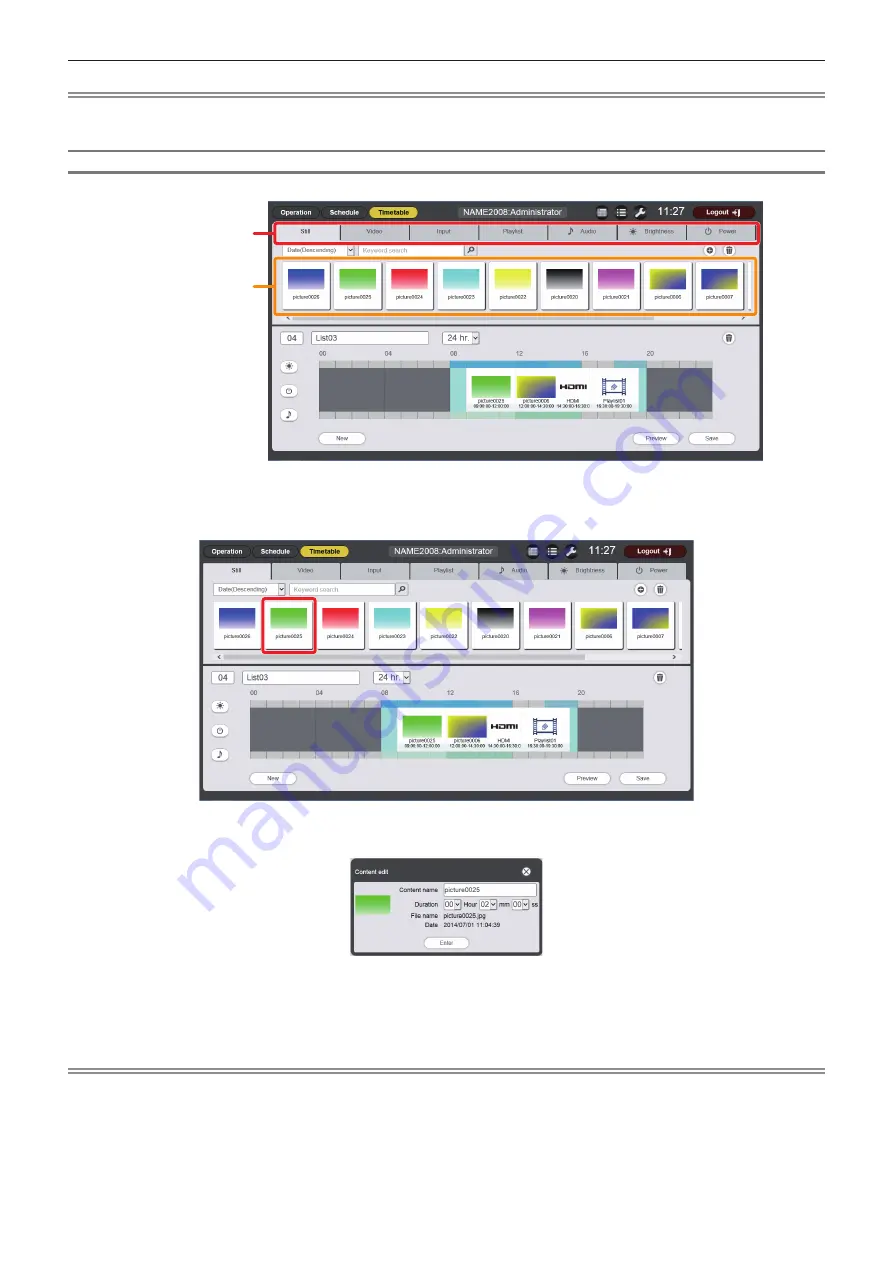
Chapter 5
Operations — Content Manager
ENGLISH - 147
Note
f
If the content to be deleted is registered in a schedule or slideshow, the content cannot be deleted.
f
[CIRCULAR LIGHT1] and [CIRCULAR LIGHT2] in still image content cannot be deleted.
Editing registration information of content
Change the registration information of still image/movie/music contents registered in the content list.
Content selection tab
Content list
1) In the timetable page, click the tab of the content of which registration information you want to edit
from the “Content selection tab”.
f
Clicking the tab changes the “Content list” display.
2)
In the “Content list”, click the content of which registration information you want to change.
f
The
[Content edit]
screen is displayed.
3) Change [Content name] and/or [Duration], and click the [Enter] button.
f
You can change [Content name] and [Duration] in the case of still image content, and [Content name] in the case of movie/music
content.
f
Changed contents are registered in the SD card.
Note
f
You cannot edit external input/brightness/power supply content because they do not have registration information.
f
To change the contents playlist, refer to “Editing a playlist” (
x
page 150).
















































