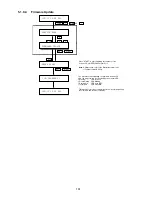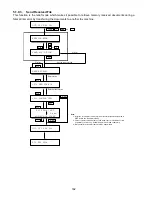150
5.1.6.
Service Mode 6 (RAM Initialization)
Initializes the RAM and restores the Function Parameters to their default values.
Note:
This operation should be performed when the unit is first installed.
RAM Initialization Table
Note:
Shipment Set does not affect the Drum Usage Counter. To clear the Drum Usage Counter press
[FUNCTION] [7] [8] [SET] [2] [SET] [1] [1].
Service Mode 6
Step
Operation or Unit Condition
LCD Display
1
Standby
2
Press “FUNCTION” and then “7”.
3
Press “MONITOR” four times, then press “*”.
4
Press “6”.
5
Press “V” or “/\ “ to select the initialization mode.
6
Press “START”.
7
Return to step 3 and press “STOP” to return to standby.
No.
Initialize Mode
Description
99
SHIPMENT SET (A)
Deletes all setting information, except parameter number
80 and 81, then set default values. (See Note)
98
SHIPMENT SET (B)
Deletes all setting information, except parameter number
61, 80 and 81, then set default values. (See Note)
1#
MANUFACTURE SET
Factory use only. DO NOT USE IN THE FIELD.
16
LBP LOG CLEAR
Clears the Printer Error Log.
15
LOGO/ID/PSWD CLR
Clears the Logo, ID, Polling Password.
14
ALL JOB CLEAR
Clears all Jobs stored in Flash Memory.
13
PROG. DIAL CLEAR
Clears the Program keys.
12
AUTO DIAL CLEAR
Clears the One-touch, ABBR Numbers and Phone Books.
11
JOURNAL CLEAR
Clears the Journal contents.
*
PARAMETER INIT.
Restores the Fax and Function Parameters to default
values.
OCT-12 10:58 00%
SET MODE (1-8)
SERVICE MODE
*RAM INITIALIZE*
LOGO/ID/PSWD CLR
*INITIALIZE NOW*
OCT-12 10:58 00%
Summary of Contents for Panafax UF-490
Page 2: ...2 ...
Page 15: ...15 1 4 Control Panel For USA and Canada For Other Countries ...
Page 37: ...37 24 Remove the Pressure Roller 322 25 Remove the Exit Roller 304 24 25 ...
Page 63: ...63 3 10 ILS PC Board CN73 Refer to SC PC Board CN11 ...
Page 65: ...65 3 12 ACI PC Board Refer to Power Supply Unit CN101 ...