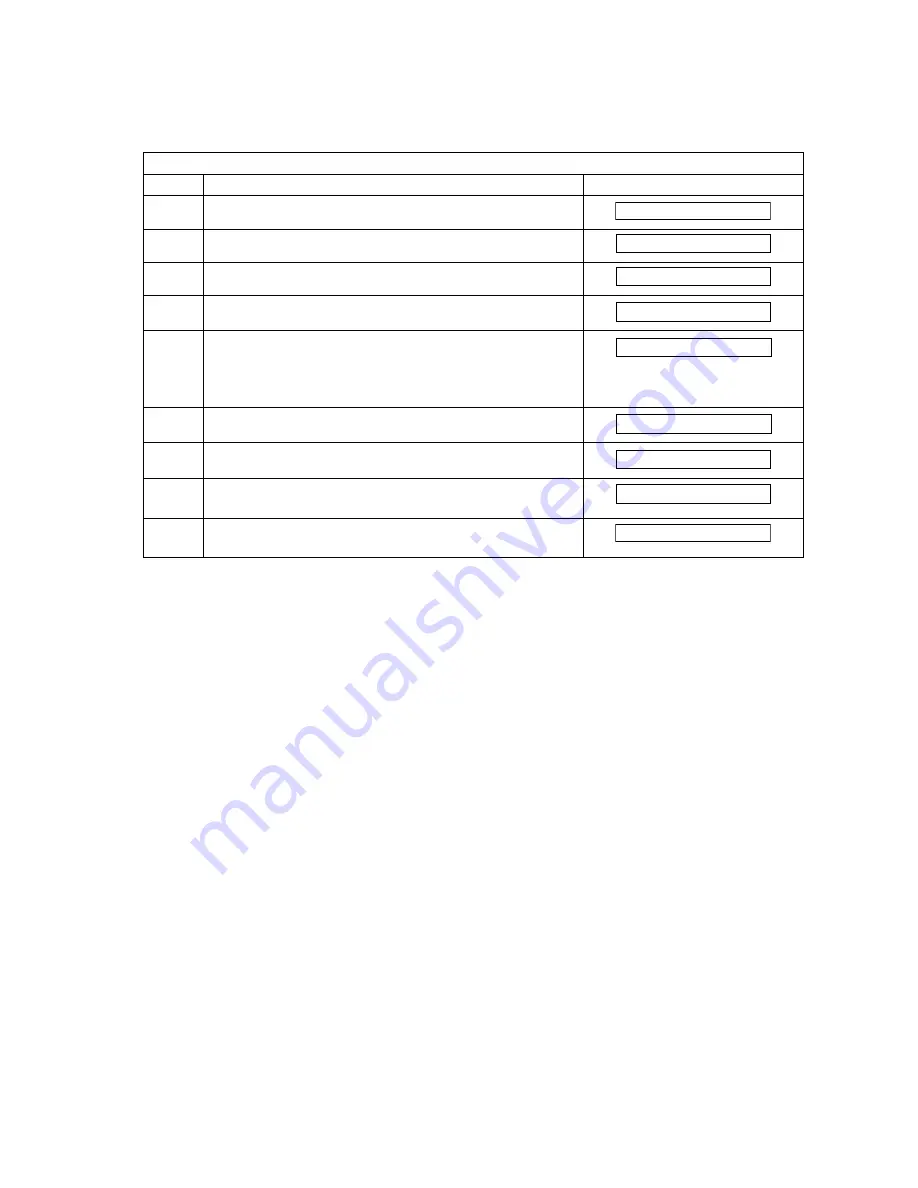
119
5.1.2.
Service Mode 1 (Function Parameter Setting)
Use the following procedure to change the function parameters.
Note:
The following buttons provide these functions in the Service Mode:
Service Mode 1
Step
Operation or Unit Condition
LCD Display
1
Standby
2
Press “FUNCTION” and then “7”.
3
Press “MONITOR” four times, then press “*”.
4
Press “1”.
5
Enter the Function Parameter Number or press “V” or
“/\ “ to select the desired parameter.
Ex: Changing the "ALARM STATUS" -- Enter "001" and
press [SET].
6
Press “START”.
7
Enter the new setting value. Ex: Enter "3" for Constant.
8
Press “START”. The new value will be stored and the
next parameter will be displayed.
9
Repeat steps 4 through 7 to change other Function
Parameters or Press “STOP” twice to return to standby.
“START”
:
The new setting value is stored in the machine.
“V”
:
Scroll the function parameter number down.
“/\”
:
Scroll the function parameter number up.
OCT-12 10:58 00%
SET MODE (1-8)
SERVICE MODE
ENTER PARAM. #_
ALARM STATUS ?
Timer
Const.
STOP COMM.JRNL?
OCT-12 10:58 00%
Summary of Contents for Panafax UF-490
Page 2: ...2 ...
Page 15: ...15 1 4 Control Panel For USA and Canada For Other Countries ...
Page 37: ...37 24 Remove the Pressure Roller 322 25 Remove the Exit Roller 304 24 25 ...
Page 63: ...63 3 10 ILS PC Board CN73 Refer to SC PC Board CN11 ...
Page 65: ...65 3 12 ACI PC Board Refer to Power Supply Unit CN101 ...






























