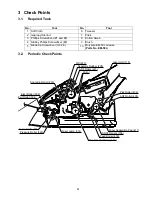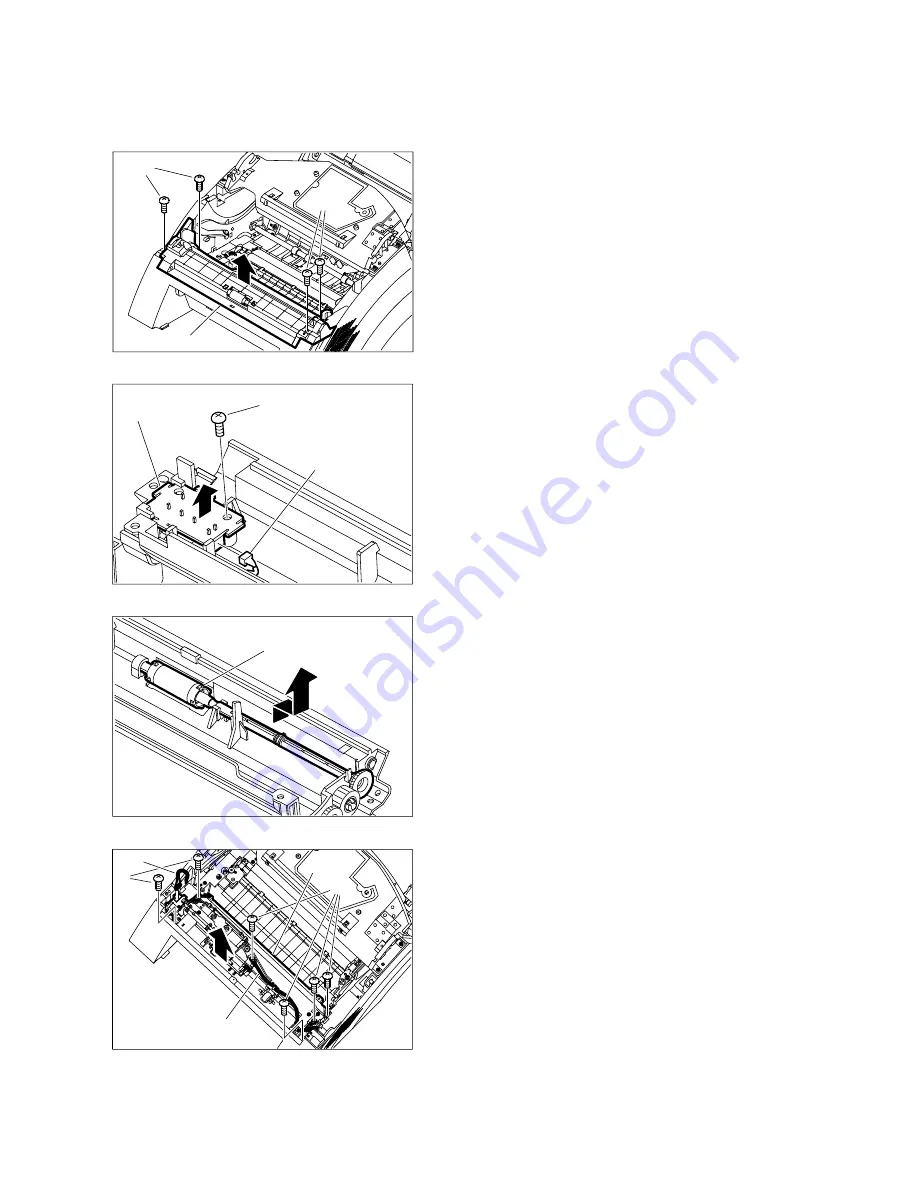
34
2.2.9.
Fuser Cover 2 Assembly, ILS PC Board, Eject Roller, Fuser Cover Assembly, Fuser
Lamp, Thermistor Assembly, SNSE PC Board, Thermistor Assembly, Pressure
Spring, Fuser Roller, Pressure Roller, Exit Roller
Note:
Disconnect the ILS PC Board Connector CN11 on
the SC PC Board before proceeding to the next
step.
(1) 4 Screws (19).
(2) Remove the Fuser Cover 2 Assembly (301).
(3) 1 Screw (19).
(4) Disconnect the ILS Harness (1001).
(5) Remove the ILS PC Board (705).
(6) Remove the Eject Roller (302).
(7) 6 Screws (19).
(8) Disconnect HEAT1 Harness (1009) and SNSE
Harness (1007).
Note:
Note the Harness routing to the PC Board for
re-installation purposes.
(9) Remove the Fuser Cover Assembly (305).
(1)
(2)
(1)
(3)
(4)
(5)
(6)
(7)
(7)
(8)
(8)
(9)
Summary of Contents for Panafax UF-490
Page 2: ...2 ...
Page 15: ...15 1 4 Control Panel For USA and Canada For Other Countries ...
Page 37: ...37 24 Remove the Pressure Roller 322 25 Remove the Exit Roller 304 24 25 ...
Page 63: ...63 3 10 ILS PC Board CN73 Refer to SC PC Board CN11 ...
Page 65: ...65 3 12 ACI PC Board Refer to Power Supply Unit CN101 ...