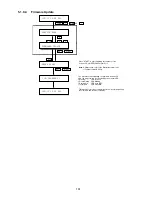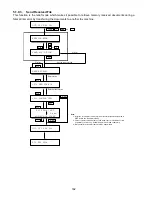151
5.1.7.
Service Mode 7 (LBP Service Mode)
This Service Mode is used to change printer parameters and verify printer information.
Use the following procedure to change printer parameter.
Service Mode 7
Step
Operation or Unit Condition
LCD Display
1
Standby
2
Press “FUNCTION” and then “7”.
3
Press “MONITOR” four times, then press “*”.
4
Press “7”.
5
1) Press "START" for printer parameter settings.
2) Press "2" and "START" to get the printer information.
Ex: Enter "START" for printer parameter settings.
6
Press "3" and “START”.
Then enter the number of pages.
Ex: Enter "50" and press "START".
7
Press "STOP" twice to return to standby.
Sub-Code
Parameter Name
Description
1
SET LBP PARAM.
1
PRINTER COUNTER Displays and resets the Printer and
Paper Tray counters.
2
LBP FUSER RESET
Clears the LBP Fuser Error.
3
OUT OF TONER
Sets the number of pages to print after
low toner is detected.
2
DISP. LBP INFO.
\/ /\
PRINT AVAILABLE
Shows the remaining number of
allowable printable pages after low toner
has been detected (Counter Only).
\/ /\
LBP MEM. CAPACITY Shows the Page Memory Capacity.
OCT-12 10:58 00%
SET MODE (1-8)
SERVICE MODE
SET LBP PARAM.
PRINTER COUNTER
OUT OF TONER
OCT-12 10:58 00%
Summary of Contents for Panafax UF-490
Page 2: ...2 ...
Page 15: ...15 1 4 Control Panel For USA and Canada For Other Countries ...
Page 37: ...37 24 Remove the Pressure Roller 322 25 Remove the Exit Roller 304 24 25 ...
Page 63: ...63 3 10 ILS PC Board CN73 Refer to SC PC Board CN11 ...
Page 65: ...65 3 12 ACI PC Board Refer to Power Supply Unit CN101 ...