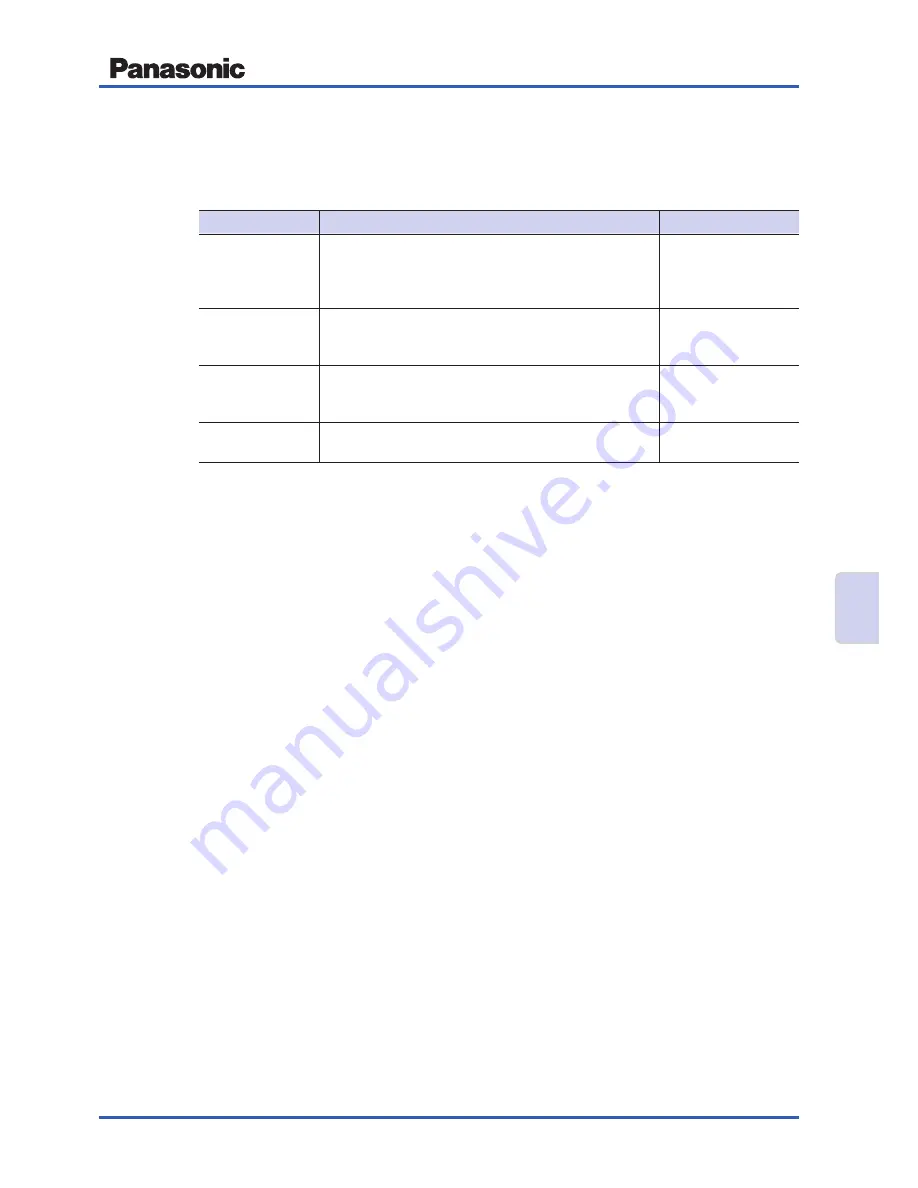
37
Aquarea Heat Pump Manager (HPM) – Manual Part 1: Installation and Commissioning – 12/2014
Technical Description
6
Overview of the access codes
There are 4 different access levels. The scope of the access rights is based on the tasks and
the knowledge of the respective user.
Access level
Scope of access rights
Standard access code
1: User
Minimum operation:
Display CurValue and setpoints, display System Survey, change
room temperature and domestic hot water-setpoints in the
system survey
No code required
2: Operator
Limited control:
Change setpoints, set system clock and occupation times and
non-occupation times
1111
3: Technician
Expanded control:
Change all parameters for commissioning, servicing and trou-
bleshooting (additional functions and manual operation)
4444
4: Service
Comprehensive control:
Use and operate all service functions
5555
To open inaccessible menus or change parameters, the correct access code must first be
entered, then the menu or parameters must be immediately selected. The release will expire
after about 11 minutes and then the access code will have to be entered again.
Example: Procedure to open the
Interfaces
menu:
►
Starting from the basic display: Keep pressing the
[OK]
button until the prompt
to enter the access code is shown.
►
Using the
[+]
and
[–]
buttons, enter the numbers of the access code
4444
individually and confirm each with the
[OK]
button.
The display will automatically switch to the next digit in the display and the
previously confirmed digit is then shown as a star (*).
After completed input of the access code, the display shows the respective
access level for a few seconds (
Access code 3: technician
) and then changes
to the basic display.
►
Starting from the basic display: Press the
[OK]
button.
The
MCR-BMS
menu (measuring, controlling, regulating, building control
technology) is displayed.
►
Press the
[▲]
button to get to the menu structure.
The
Output functions
main menu is displayed.
►
Using the
[▼]
button, select the
Interfaces
menu and confirm using the
[OK]
button.
The
Interfaces
menu is shown and the first parameter in the menu is marked
with an arrow (
→
).
Summary of Contents for Aquarea PAW-HPM1
Page 2: ...Notes ...






























