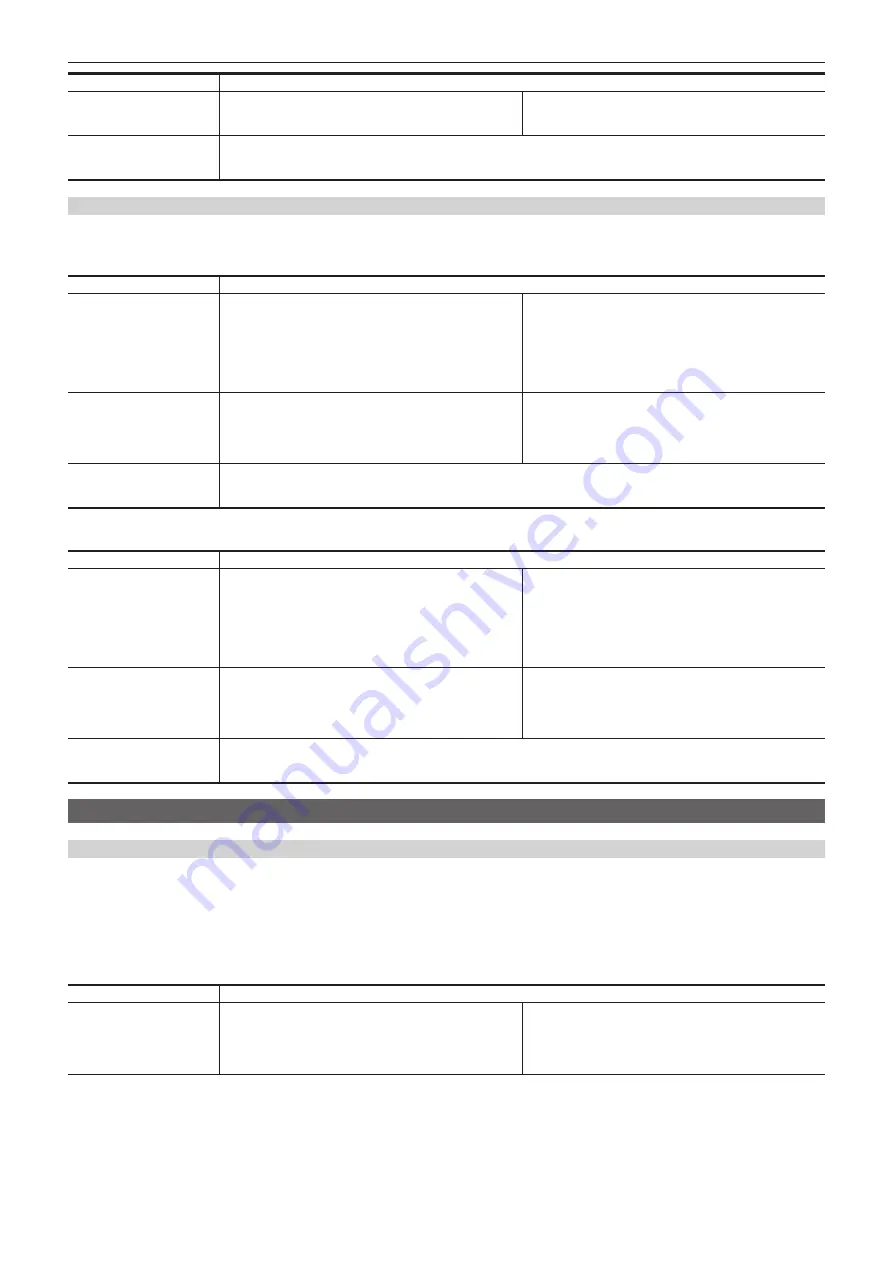
– 150 –
Chapter 7 SmartUI operation — SmartUI menu list
Corresponding button
Setting details and setting value
<PLAY/PAUSE> button
[LVL]
Selects the method to adjust the recording level for audio
channel 4.
The setting contents are the same as audio channel 1.
<MONITOR SEL> button
[CH1/2]
Toggles the audio input setting screen between CH1/CH2. Setting contents that switch in coordination are the same as the
[AUD01:LEVEL] screen.
[AUD03:MONI]
Selects the audio to be output to the speaker, the <PHONES> terminal, and the <AUDIO OUT> terminal.
r
When audio channel 1/2 is selected
Corresponding button
Setting details and setting value
<
%
/REW> button
[SEL1]
Selects the audio to be output to the speaker, the <PHONES>
terminal, and the <AUDIO OUT> terminal.
[CH1]
Monaural output from audio channel 1.
[ST]
Stereo output from audio channel 1 and 2.
[CH2]
Monaural output from audio channel 2.
f
Factory setting: [ST]
<STOP> button
[SEL2]
Selects the audio to be output from the speaker, the
<PHONES> terminal, and the <AUDIO OUT> terminal when
[ST] is selected at [SEL1].
[ST]
Stereo output from audio channel 1 and 2.
[MIX]
Mixed output from audio channel 1 and 2.
f
Factory setting: [ST]
<MONITOR SEL> button
[CH3/4]
Toggles the audio monitor setting screen between CH3/CH4. Setting contents that switch in coordination are the same as the
[AUD01:LEVEL] screen.
r
When audio channel 3/4 is selected
Corresponding button
Setting details and setting value
<
%
/REW> button
[SEL1]
Selects the audio to be output to the speaker, the <PHONES>
terminal, and the <AUDIO OUT> terminal.
[CH3]
Monaural output from audio channel 3.
[ST]
Stereo output from audio channel 3 and 4.
[CH4]
Monaural output from audio channel 4.
f
Factory setting: [ST]
<STOP> button
[SEL2]
Selects the audio to be output from the speaker, the
<PHONES> terminal, and the <AUDIO OUT> terminal when
[ST] is selected at [SEL1].
[ST]
Stereo output from audio channel 3 and 4.
[MIX]
Mixed output from audio channel 3 and 4.
f
Factory setting: [ST]
<MONITOR SEL> button
[CH1/2]
Toggles the audio monitor setting screen between CH1/CH2. Setting contents that switch in coordination are the same as the
[AUD01:LEVEL] screen.
[SETUP] screen
[SET01:TC/UB]
Sets the time code or user bits.
On the [HOME] screen, press the <COUNTER> button and select TC to display the time code setting screen and select UB to display the user bits
setting screen.
r
Time code settings screen:
f
To set the time code, press the <
%
/REW> button to change to the time code setting mode.
f
The setting values of each digit of the time code are from
[0] to [9]
(decimal).
Corresponding button
Setting details and setting value
<
%
/REW> button
[TCG]
Starts and exits the time code setting mode.
f
The time code setting is applied when the setting mode exits.
When the <
%
/REW> button is pressed, [SET] is displayed
in black and white inversion, and the time code setting mode
is set.
When the <
%
/REW> button is pressed again, [SET] returns
to the normal display, and the time code setting mode exits.
















































