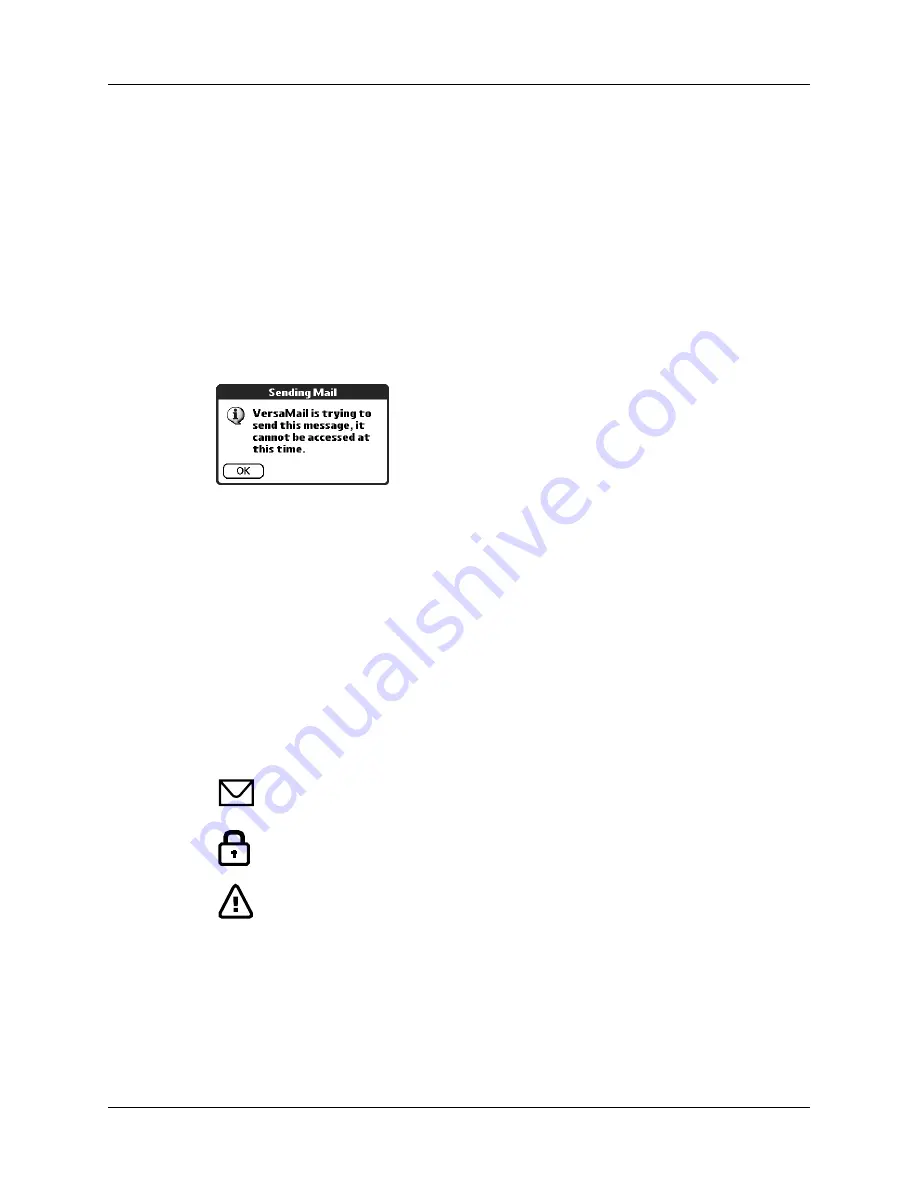
Chapter 17
Using Palm™ VersaMail™ Personal E-mail Software
236
NOTE
If you perform a HotSync operation or a soft reset during automatic send retry,
the retry cancels. You must manually send any messages in the Outbox after the soft
reset.
Modifying messages in the Outbox
A message in the Outbox waiting for the next automatic send retry can be edited,
moved, or deleted. However, if you edit the message, you will need to perform a
manual send in order to send the message. If the manual send fails, you can choose
to store the message in the Outbox to await the next automatic send retry.
During automatic send retry, any message that the VersaMail application is
attempting to send is in a locked state and cannot be edited, moved, or deleted. If
you try to modify a message in the locked state, an error message appears.
If a send retry fails after the third attempt, the message is stored in the Outbox in
the error state. You can send the message again manually, or edit, move, or delete
the message. However, if you edit the message, you will need to perform a manual
send in order to send the message. If the manual send fails, you can choose to store
the message in the Outbox to await the next automatic send retry.
“Outbox icons in the VersaMail applications”
later in this chapter for icons that
indicate messages awaiting the next automatic send retry as well as messages in
the locked and error state.
Outbox icons in the VersaMail applications
The icons to the left of a message in the Outbox indicate the message’s status.
Completing drafts
If you are composing an e-mail message and you exit the VersaMail application
before tapping Outbox, Send, or Cancel, the e-mail automatically moves to the
Drafts folder. To finish editing the e-mail, tap the folders pick list and select Drafts.
Select the e-mail you want to complete or edit, and tap Edit. You can also delete the
e-mail in the Drafts folder.
Message is waiting either to be manually sent or to be sent during the
next send retry. You can edit, move, or delete a message in this state.
Send retry is currently in process; you cannot edit, move, or delete a
message in this state.
Third automatic send retry has failed. You must manually send a
message in this state.
Summary of Contents for P80860US - Tungsten T2 - OS 5.2.1 144 MHz
Page 1: ...Handbook for Palm Tungsten T2 Handheld ...
Page 14: ...Contents xiv ...
Page 16: ...About This Book 2 ...
Page 36: ...Chapter 2 Exploring Your Handheld 22 ...
Page 100: ...Chapter 5 Using Address Book 86 ...
Page 104: ...Chapter 6 Using Calculator 90 ...
Page 108: ...Chapter 7 Using Card Info 94 ...
Page 124: ...Chapter 8 Using Date Book 110 ...
Page 132: ...Chapter 9 Using Palm Dialer 118 ...
Page 144: ...Chapter 11 Using Memo Pad 130 ...
Page 162: ...Chapter 13 Using Palm Photos 148 ...
Page 320: ...Chapter 17 Using Palm VersaMail Personal E mail Software 306 ...
Page 330: ...Chapter 18 Using Voice Memo 316 ...
Page 356: ...Chapter 19 Using Web Browser Pro 342 ...
Page 462: ...Appendix A Maintaining Your Handheld 448 ...
Page 501: ...Index 487 Writing area on handheld 12 preferences 388 Writing See Entering data ...
Page 502: ...Index 488 ...










































