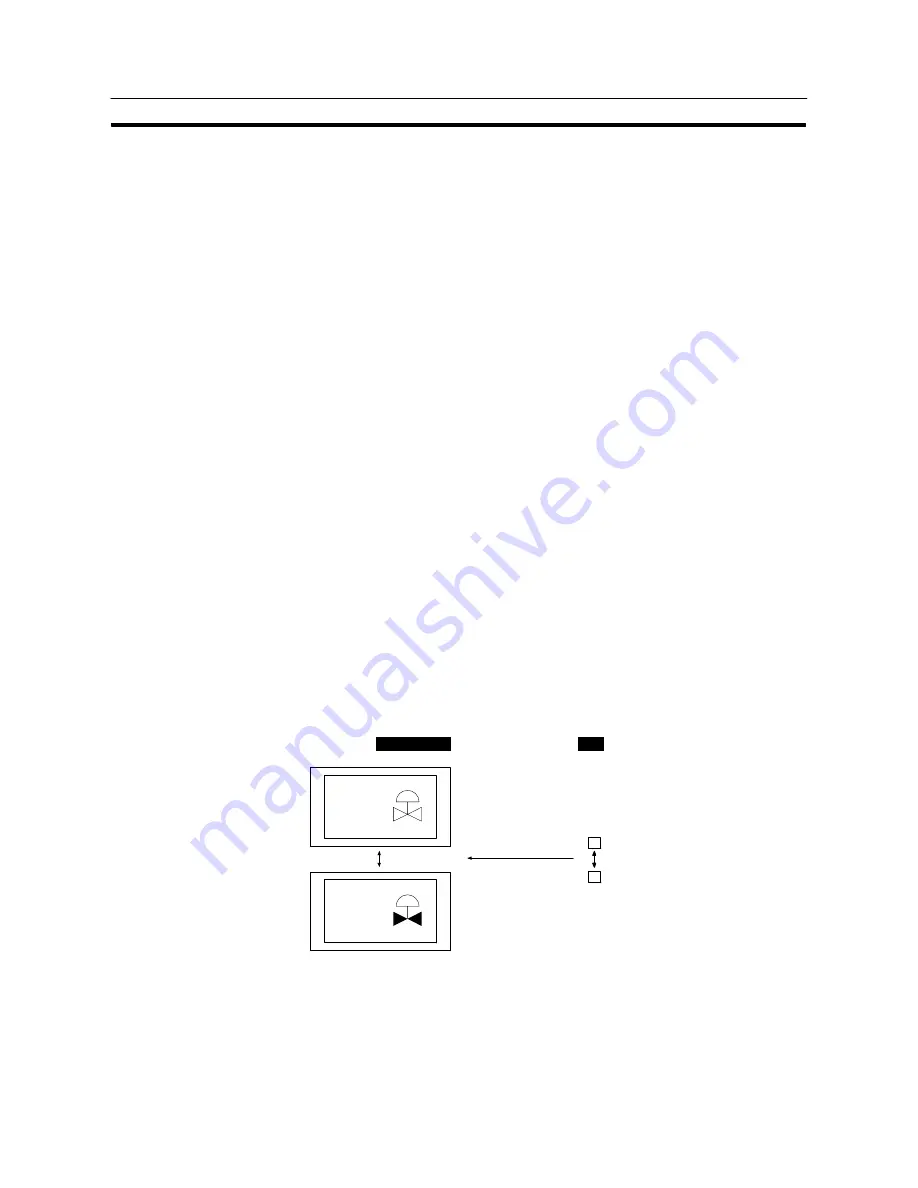
606
Examples of Actual Applications of Direct Access
Section 10-1
(1) Set “TEMPERATURE ABNORMAL” as the initial value for any character
string memory table.
(2) Create library data, registering for it a fixed display text element in which the
corrective action for the temperature alarm (for example “Inspect ...”) is writ-
ten.
(3) Make the following settings for any bit memory table.
- PC Address:
PC bit number to be monitored
- Function:
Alarm
- String table entry:
Number of the character string memory table for which settings were made
in (1)
- Image/library code:
Check mark set, code of the library data created in (2)
(4) Register an alarm list, set as indicated below, for any screen.
- “Color” setting, “Background”, “ON”:
Red
- “Display ImageLib”:
Check mark set
- List Settings:
Set the “Start Bit Table Number” and “No. of Bits Referenced” so as to in-
clude the bit memory table set in (3) above.
Changing Display Contents in Accordance with PC Bit Status
Example:
Changing the status of a graphic depicting the opening and closing of a valve in
accordance with the status of one PC bit.
0
ON/OFF
OFF
ON
Bit
OFF state
ON state
1
PC
NT31/NT31C
Summary of Contents for NT31 Series
Page 1: ...Cat No V043 E1 2 Programmable Terminal NT31 31C OPERATION MANUAL...
Page 2: ...iii NT31 31C Programmable Terminal Operation Manual Produced March 1999...
Page 41: ...30 Before Operating Section 1 5...
Page 75: ...64 Using a Memory Unit NT31 NT31C without V1 Section 3 6...
Page 160: ...149...
Page 174: ...163...
Page 193: ...182...
Page 211: ...200...
Page 235: ...224 c Return to the screen on which screens are specified...
Page 262: ...251...
Page 360: ...349 It is not possible to control a gloval window by touch switch operation...
Page 468: ...457 254 255 0 2 7 1 4 5 3 3 0 0 0 5 9 8 0 3...
Page 476: ...465 Special Functions Section 7 16...
Page 495: ...484 OFF...
Page 610: ...599 Commands Responses Section 9 3...
Page 630: ...619 Examples of Actual Applications of Memory Link Section 10 2...
















































