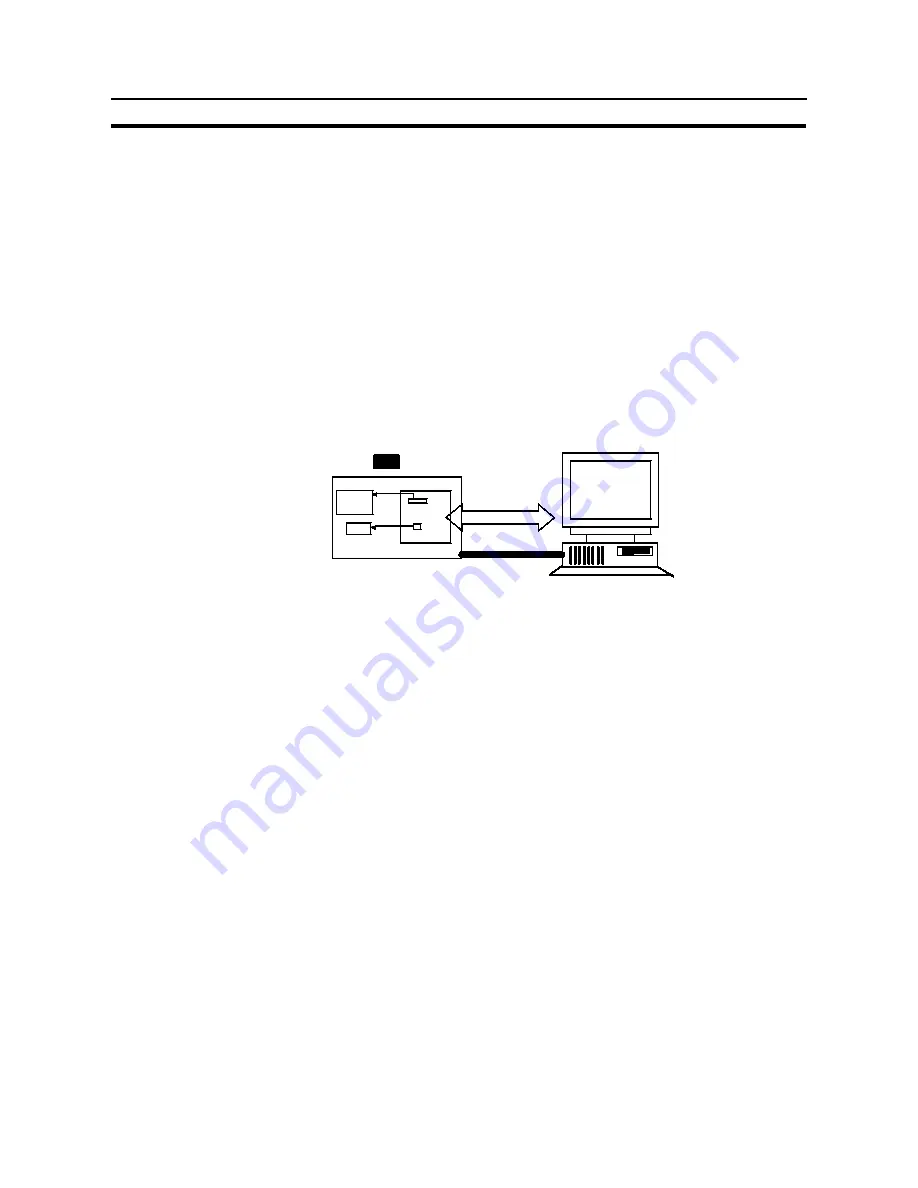
24
Communication by Using Memory Link
Section 1-4
1-4
Communication by Using Memory Link
In this section, a communication method other than the direct connection, called
the memory link, is discussed.
1-4-1
Memory Link
Memory link is a method to send and receive data between a personal computer or
a FA computer and the NT31/NT31C by using RS--232C/422A communication.
In memory link, there is an area called “PT Memory”, as shown below, inside the
NT31/NT31C, and this area is treated as a virtual area on the PC. This allows PT
memory and the display elements of the NT31/NT31C to make a quasi--direct con-
nection. By sending a command for the memory link, the host can make the
NT31/NT31C execute processes through PT memory. Frequently used com-
mands are kept handy for read and write tasks of the numeral memory table, char-
acter--string memory table, and bit memory table.
Lamp
PT memory
PT
RS--232C/422A
communication
PC
NT31/NT31C
Direct connection
Numeral
memory
table
In the memory link method, the only difference is that the NT31/NT31C finds its
communication target inside instead of outside. In the memory link method, there-
fore, change of the target is all that is needed to be capable of using the exact
screen data that is acquired by the direct connection.
When compared to the direct connection of the host link or NT link methods, the
memory link method has some restrictions regarding the use of some functions, as
described below.
S
It cannot use the programmable controller functions.
S
The following strobings of PT status notify bits does not turn on (page 7 to 27).
- Screen switching strobing
- Numerals input strobing
- Character--string input strobing
S
The usable area for allocation is the memory link area only.
Summary of Contents for NT31 Series
Page 1: ...Cat No V043 E1 2 Programmable Terminal NT31 31C OPERATION MANUAL...
Page 2: ...iii NT31 31C Programmable Terminal Operation Manual Produced March 1999...
Page 41: ...30 Before Operating Section 1 5...
Page 75: ...64 Using a Memory Unit NT31 NT31C without V1 Section 3 6...
Page 160: ...149...
Page 174: ...163...
Page 193: ...182...
Page 211: ...200...
Page 235: ...224 c Return to the screen on which screens are specified...
Page 262: ...251...
Page 360: ...349 It is not possible to control a gloval window by touch switch operation...
Page 468: ...457 254 255 0 2 7 1 4 5 3 3 0 0 0 5 9 8 0 3...
Page 476: ...465 Special Functions Section 7 16...
Page 495: ...484 OFF...
Page 610: ...599 Commands Responses Section 9 3...
Page 630: ...619 Examples of Actual Applications of Memory Link Section 10 2...
















































