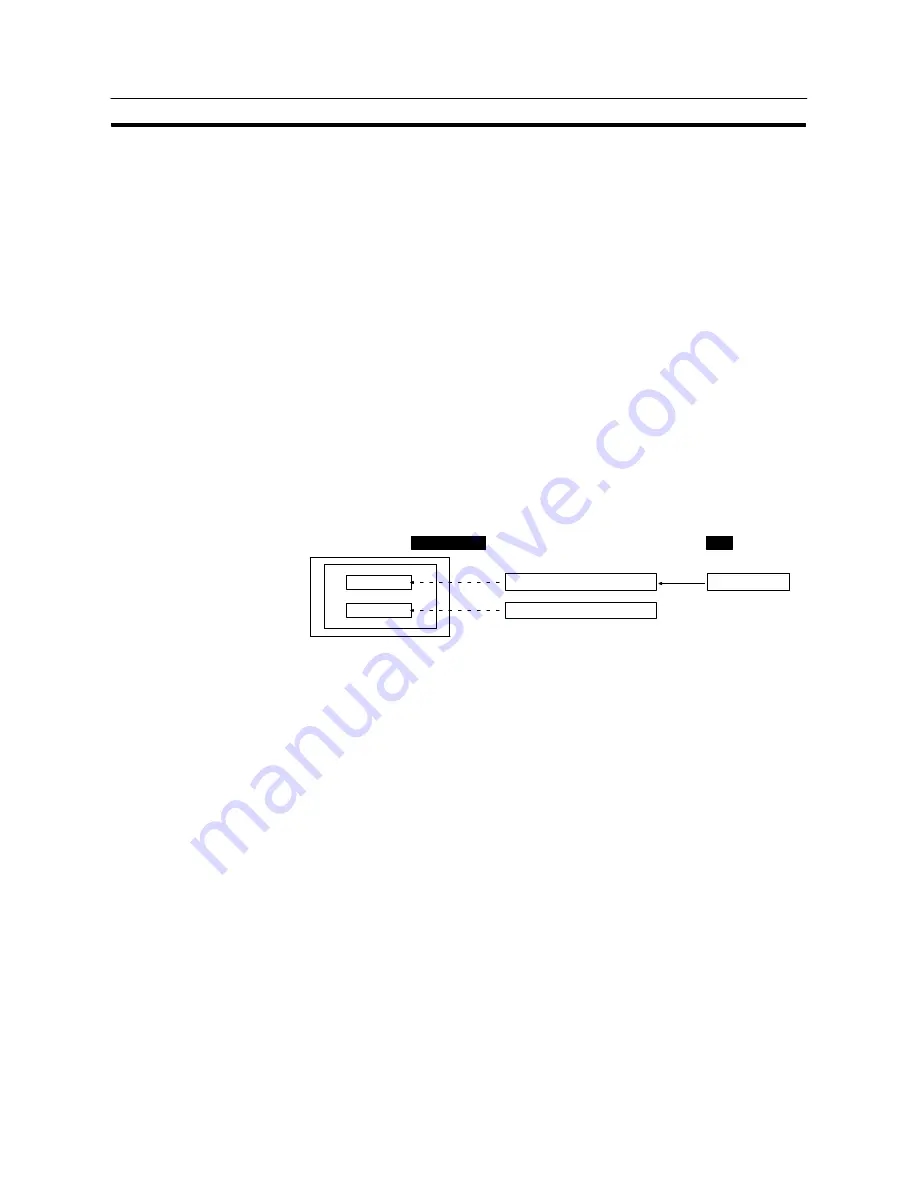
284
Memory Tables
Section 7-3
7-3
Memory Tables
The NT31/NT31C has the following three types of memory area that can be written
to freely from the host.
- “Numeral memory tables” for numeric value data
Page 284
- “Character string memory tables” for text data
Page 291
- “Bit memory tables” for bit data
Page 295
The contents of numeral/character string memory tables can be displayed for indi-
vidual memory tables at the Support Tool, and set in table editing.
7-3-1
Numeral Memory Tables
[Function Outline]
“Numeral memory tables” are internal memories of the NT31/NT31C for recording
numeric value data.
Since they can be allocated to words at the host, the contents of host words can be
displayed as numeric values at the NT31/NT31C via numeral memory tables.
Numeral memory tables are assigned numeral memory table numbers so that
they can be managed and designated individually.
1 2 3 4
9 9 9 9
Display
Display
Numeral memory table No. 1
Numeral memory table No. 5
Allocated word
PC
NT31/NT31C
[Restrictions]
S
The number of numeral memory tables can be set as one of the following in the
“System” settings in the PT configuration settings made at the Support Tool.
- 512 (numeral memory table numbers 0 to 511)
- 1000 (numeral memory table numbers 0 to 999)
- 2000 (numeral memory table numbers 0 to 1999)
Since the numeral memory tables share memory area with the screen data, set-
ting a large number of numeral memory tables reduces the memory area avail-
able for screen data.
S
The data quantity of one numeral memory table can be set to either of the follow-
ing by setting at the Support Tool.
1 word (2 bytes)/2 words (4 bytes)
S
Since numeral memory table numbers 1000 and higher are not backed up by the
battery, they return to the initial values set with the Support Tool when the power
to the NT31/NT31C is turned ON, when the NT31/NT31C is reset, and on transi-
tion from the System Menu to the RUN mode, regardless of the setting made for
the resume function.
S
Numeral memory table numbers 247 to 255 are used with the clock function of
the NT31/NT31C. These tables cannot be used for other applications. For de-
tails on the clock function, refer to 7-15-6 “Clock Function” (page 456).
Summary of Contents for NT31 Series
Page 1: ...Cat No V043 E1 2 Programmable Terminal NT31 31C OPERATION MANUAL...
Page 2: ...iii NT31 31C Programmable Terminal Operation Manual Produced March 1999...
Page 41: ...30 Before Operating Section 1 5...
Page 75: ...64 Using a Memory Unit NT31 NT31C without V1 Section 3 6...
Page 160: ...149...
Page 174: ...163...
Page 193: ...182...
Page 211: ...200...
Page 235: ...224 c Return to the screen on which screens are specified...
Page 262: ...251...
Page 360: ...349 It is not possible to control a gloval window by touch switch operation...
Page 468: ...457 254 255 0 2 7 1 4 5 3 3 0 0 0 5 9 8 0 3...
Page 476: ...465 Special Functions Section 7 16...
Page 495: ...484 OFF...
Page 610: ...599 Commands Responses Section 9 3...
Page 630: ...619 Examples of Actual Applications of Memory Link Section 10 2...
















































