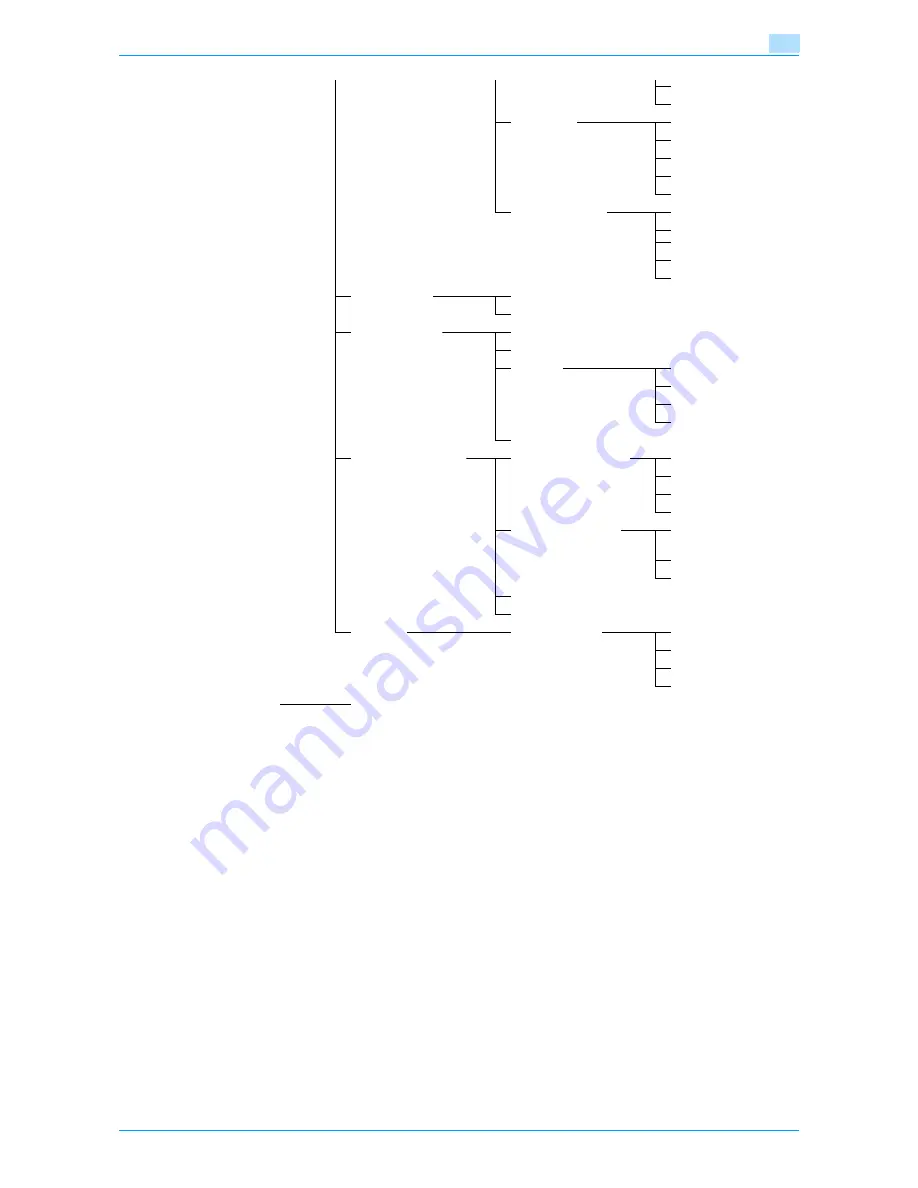
Océ cm3522/cm2522
3-20
Operation flow of user boxes
3
Password
Reference
FTP
(
p. 6-37
)
Host Name
File Path
User Name
Password
Detailed Settings
WebDAV
(
p. 6-38
)
Host Name
File Path
User Name
Password
Detailed Settings
Address Search
Search (
p. 6-40
)
Advanced Search (
p. 6-40
)
File Type (
p. 6-42
)
File Type
Scan Setting
Encryption Encryption
Level
Password
Document Permissions
Detail Settings
Stamp Composition
Communication Setting
s
E-Mail Settings
(
p. 6-46
)
Document Name
Subject
From
Body
URL Notification Setting
Address Book
(
p. 6-47
)
Detail Search
Direct Input
E-Mail Encryption (
p. 6-50
)
Digital Signature (
p. 6-50
)
Application
Stamp/Composition Date/Time
(
p. 6-15
)
Page Number (
p. 6-16
)
Stamp (
p. 6-19
)
Header/Footer (
p. 6-29
)
Document Details
Preview (
p. 7-6
)
Summary of Contents for cm3522
Page 1: ...Oc cm3522 cm2522 Box Operations User s Guide Printing for Professionals...
Page 16: ...Oc cm3522 cm2522 x 15 Explanation of manual conventions...
Page 17: ...Oc cm3522 cm2522 x 16...
Page 19: ...Oc cm3522 cm2522 x 18...
Page 20: ...1 Overview of the User Box functions...
Page 31: ...Oc cm3522 cm2522 1 12 Overview of the User Box functions 1...
Page 32: ...2 Control panel touch panel...
Page 45: ...Oc cm3522 cm2522 2 14 Control panel touch panel 2...
Page 46: ...3 Operation flow of user boxes...
Page 53: ...Oc cm3522 cm2522 3 8 Operation flow of user boxes 3 Press the Start key or touch Start...
Page 69: ...Oc cm3522 cm2522 3 24 Operation flow of user boxes 3...
Page 70: ...4 Entering User Box mode...
Page 74: ...5 Save Document...
Page 89: ...Oc cm3522 cm2522 5 16 Save Document 5...
Page 90: ...6 Use Document...
Page 162: ...7 File Document...
Page 171: ...Oc cm3522 cm2522 7 10 File Document 7...
Page 172: ...8 User box setting...
Page 190: ...9 Web Connection...
Page 210: ...10 Appendix...
Page 218: ...11 Index...






























