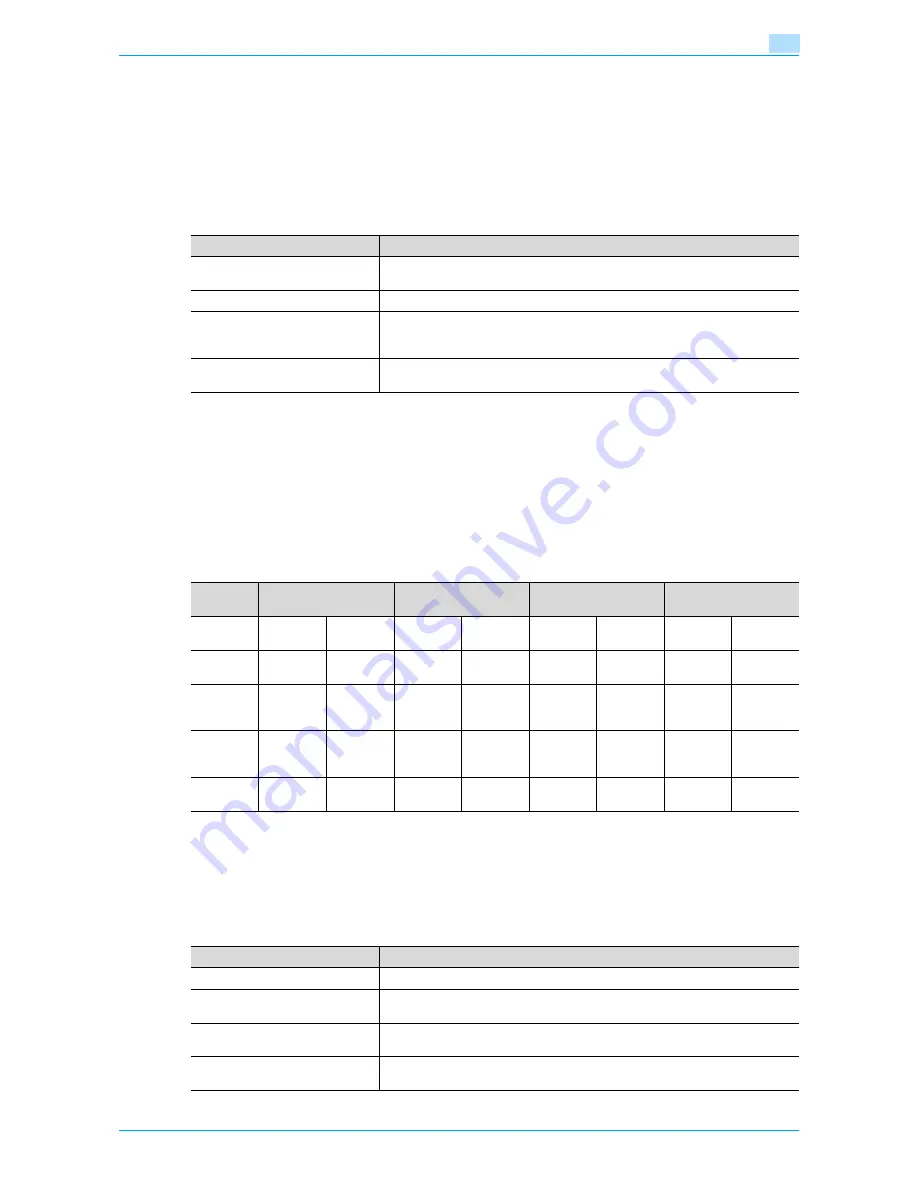
Océ cm3522/cm2522
8-8
User box setting
8
8.3
Administrator Settings
8.3.1
User box permissions
Types of users
Users of various levels can use this machine. The User Box functions are managed by the user box
administrator, apart from the administrator of the machine. Each type of users can access certain types of
user boxes as shown in the following table.
!
Detail
To log on as the user box administrator, type "boxadmin" as the user name for user authentication and
type the password specified in
"User Box Administrator Setting" on page 8-14
.
Public user boxes and personal/group user boxes
The following table shows operations that can or cannot be performed on public user boxes, which can be
accessed by all users, and those that can or cannot be performed on personal/group user boxes, which can
only be accessed by specific users.
*1 The operations can be performed only on user boxes created by the registered user.
*2 The user box administrator and the administrator can perform operations without entering the password,
even if a password has been set for the user box.
8.3.2
User box registration
New user boxes can be registered. Available user box types are as follows:
Item
Description
Public user
When user athenitcation is not performed, users can access user boxes as a
public user.
Registered user
Users registered by the administrator when user authentication is performed.
User box administrator
This user logs on as the user box administrator when user authentication is per-
formed. The user box administrator can access all user boxes, regardless of the
password status.
Administrator
Performs device management. This user can create, change, or delete any user
box, regardless of the password status.
Opera-
tion
Create boxes
View/download/de-
lete documents
Change box settings
Delete boxes
User box
type
Public
Person-
al/group
Public
Person-
al/group
Public
Person-
al/group
Public
Person-
al/group
Public
user
o
×
o
×
o
×
o
×
Regis-
tered
user
o
o
o
o
*1
o
o
*1
o
o
User box
adminis-
trator
o
*2
o
*2
o
*2
o
*2
o
*2
o
*2
o
*2
o
*2
Adminis-
trator
o
*2
×
×
×
o
*2
o
*2
o
*2
o
*2
Item
Description
Public user box
Shared box that any user can access.
Personal user box
Personal-use user box that only the user who is logged on can access when the
machine is subject to management with user authentication.
Group user box
User box that can only be accessed by users who belong to the account that is
logged on when the Account Track function is operating on the machine.
Bulletin board user box
Used for F-coded polling transmission/reception via a bulletin board. This type
can be specified if the optional fax kit is installed.
Summary of Contents for cm3522
Page 1: ...Oc cm3522 cm2522 Box Operations User s Guide Printing for Professionals...
Page 16: ...Oc cm3522 cm2522 x 15 Explanation of manual conventions...
Page 17: ...Oc cm3522 cm2522 x 16...
Page 19: ...Oc cm3522 cm2522 x 18...
Page 20: ...1 Overview of the User Box functions...
Page 31: ...Oc cm3522 cm2522 1 12 Overview of the User Box functions 1...
Page 32: ...2 Control panel touch panel...
Page 45: ...Oc cm3522 cm2522 2 14 Control panel touch panel 2...
Page 46: ...3 Operation flow of user boxes...
Page 53: ...Oc cm3522 cm2522 3 8 Operation flow of user boxes 3 Press the Start key or touch Start...
Page 69: ...Oc cm3522 cm2522 3 24 Operation flow of user boxes 3...
Page 70: ...4 Entering User Box mode...
Page 74: ...5 Save Document...
Page 89: ...Oc cm3522 cm2522 5 16 Save Document 5...
Page 90: ...6 Use Document...
Page 162: ...7 File Document...
Page 171: ...Oc cm3522 cm2522 7 10 File Document 7...
Page 172: ...8 User box setting...
Page 190: ...9 Web Connection...
Page 210: ...10 Appendix...
Page 218: ...11 Index...
















































