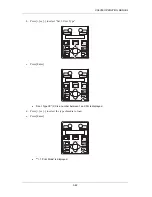CS9350 OPERATION MANUAL
3-36
TIP
Refer to the following for details on each of the print list items.
3.5.1 Nozzle check to 3.5.3 Setup print
Step 6:
Repeat step 4 to step 5 when performing test print for other items.
Step 7:
Press [Cancel] to exit from test print.
The operation panel returns to Normal.
The procedure for test printing is complete.
Summary of Contents for CS9360
Page 1: ...Oc CS9360 Eco Solvent Operation Instructions AP 40802_1 0...
Page 2: ......
Page 4: ...Operation Instructions CS9360 4 AP 40802 Revision 1 0...
Page 8: ...Operation Instructions CS9350 8 AP 40802 Revision 1 0...
Page 15: ...CS9350 OPERATION MANUAL 1 15 2 Rear N Types of warning labels 1 2 2...
Page 64: ...CS9350 OPERATION MANUAL 3 64...
Page 96: ...CS9350 OPERATION MANUAL 4 96...
Page 97: ...97 Chapter 5 Menu overview...