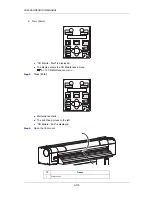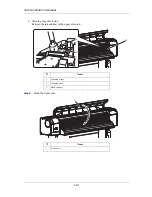CS9350 OPERATION MANUAL
6-106
Step 17:
Remove the roll media from the scroller.
Step 18:
To load another roll media, refer to the following.
TIP
For loading the roll media, refer to “3.4 Loading media”.
For storing the roll media not in use, refer to “4.2.3 Precaution on storing media”.
Step 19:
When not loading the roll media, install the movable stopper to the scroller and set the scroller
to the printer.
N°
Name
1
Roll media
2
Scroller
N°
Name
1
Movable media stopper
2
Scroller
2
1
Summary of Contents for CS9360
Page 1: ...Oc CS9360 Eco Solvent Operation Instructions AP 40802_1 0...
Page 2: ......
Page 4: ...Operation Instructions CS9360 4 AP 40802 Revision 1 0...
Page 8: ...Operation Instructions CS9350 8 AP 40802 Revision 1 0...
Page 15: ...CS9350 OPERATION MANUAL 1 15 2 Rear N Types of warning labels 1 2 2...
Page 64: ...CS9350 OPERATION MANUAL 3 64...
Page 96: ...CS9350 OPERATION MANUAL 4 96...
Page 97: ...97 Chapter 5 Menu overview...